



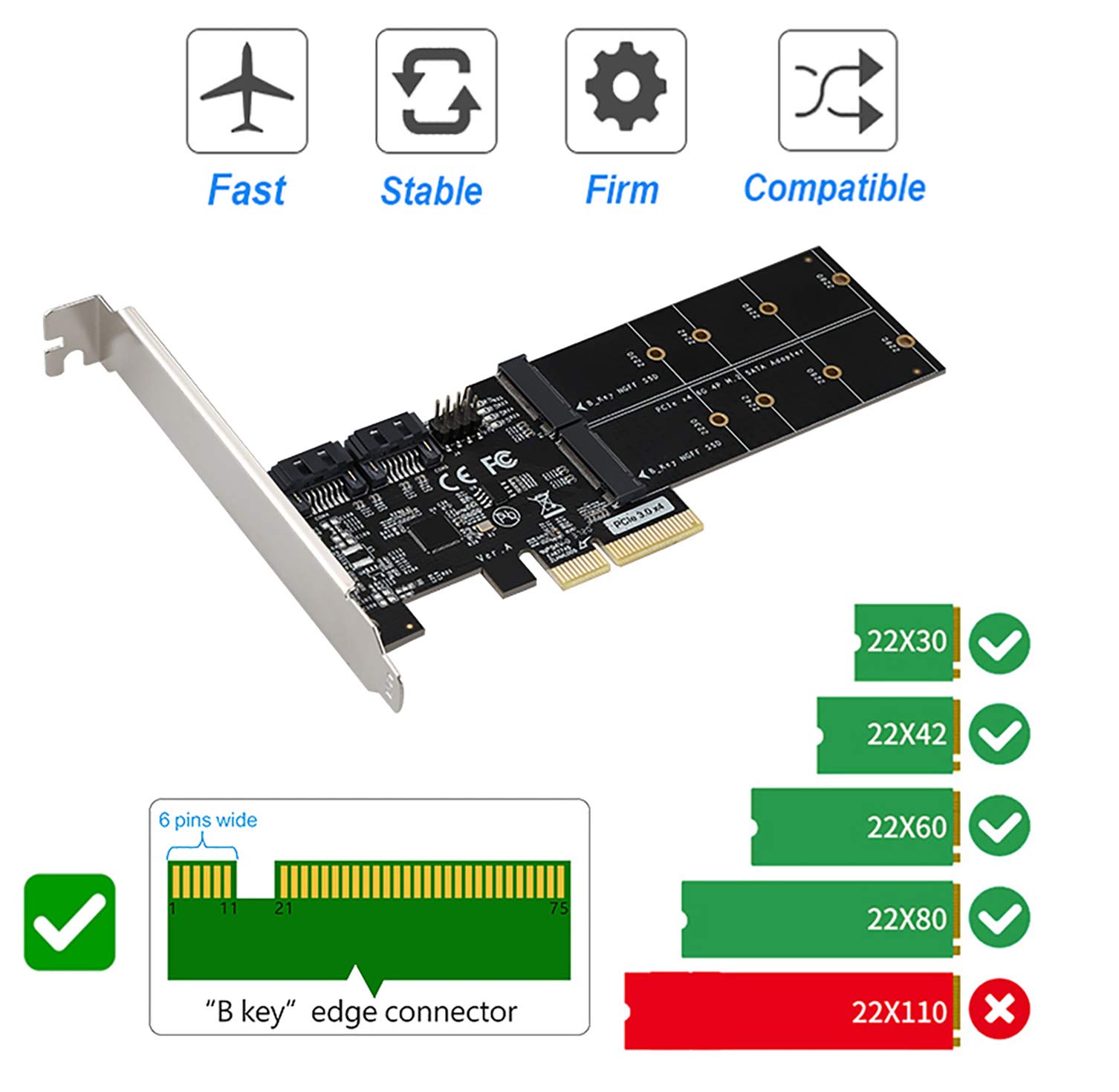
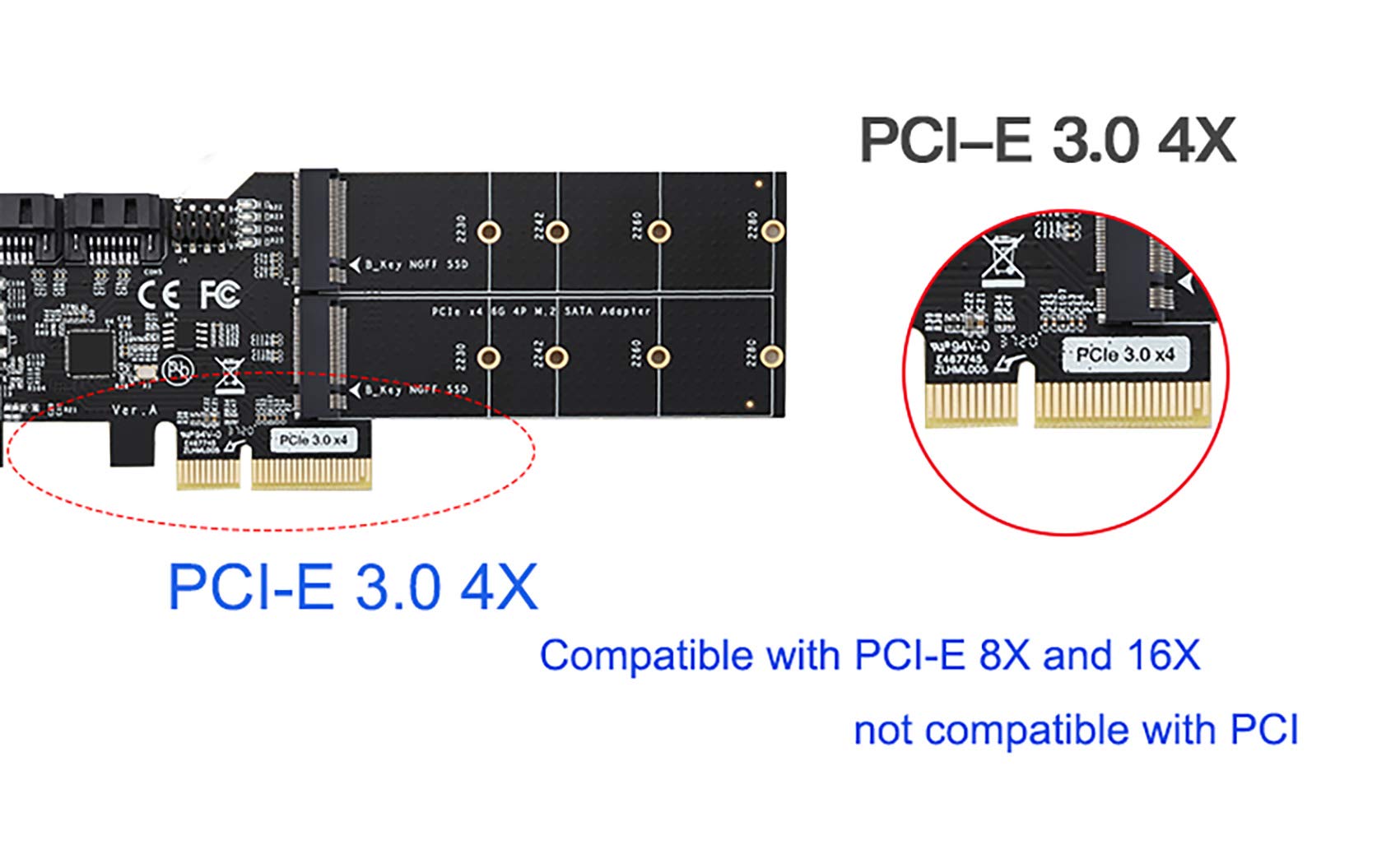

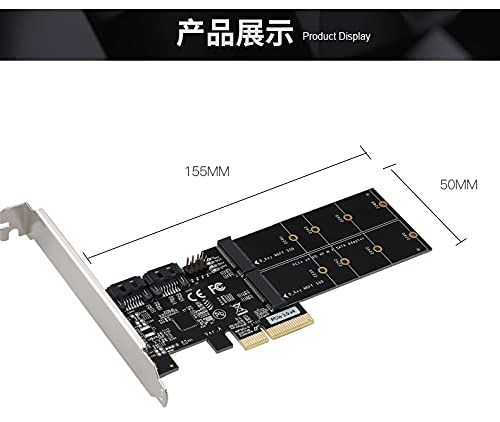


🚀 Elevate Your PC Game with ULANSeN!
The ULANSeN 4in1 Dual M.2 NGFF SSD and Dual SATAIII Converter Adapter is designed for desktop PCs, offering seamless integration with M.2 SSDs and SATA drives. With no drivers required, it supports a variety of operating systems and provides a compact solution for enhancing your storage capabilities.
| Brand | ULANSeN |
| Product Dimensions | 15.5 x 5 x 2 cm; 120 Grams |
| Item model number | TXA120 |
| Manufacturer | ULANSON |
| Color | M2&SATA-PCIE4X |
| Form Factor | 4 inches |
| Hard Drive Interface | Serial ATA-600 |
| Graphics Card Interface | PCI |
| Hardware Platform | PC |
| Operating System | Mac OS X, Linux, LindowsOS, Windows 10 |
| Are Batteries Included | No |
| Item Weight | 120 g |
S**E
ACTIVE Bifurcation card for older motherboards that don't support bifurcation in BIOS/UEFI.
I'm reviving an old Windows 7 micro-ATX low-profile mini-tower (HP Slimline s5-1214) which originally came with an Intel Pentium G840 processor (Sandy Bridge) and 6 GB DDR3 ram on an H61 motherboard. The motherboard had USB 2.0 ports, Gigabit Ethernet, and no wifi or bluetooth, and only a PCIe 2.0 bus with a x16 slot, three x1 slots, and a x1 mini-PCIe slot. The HDD and DVD burner were connected to SATA II ports. The firmware used a hybrid Legacy or UEFI BIOS.Adding NVMe to a Sandy Bridge chipset is only possible if you install a modified BIOS since even the latest HP BIOS (AMI 7.16 Rev A) didn't support NVMe for booting. Ivy Bridge southbridge processors all support NVMe natively, so if you have DDR4 or PCIe 3.0 your motherboard "should" support NVMe booting (assuming the OS-bootloader you choose also has a NVMe driver). This NVMe support works fine for older motherboards like my H61 once you're booted into an OS like Windows 7, 10, or 11. If you want to use NVMe on Windows 7, you need to make sure you have SP1 installed, I've re-enabled Windows Update on this one to continue getting Security Updates (as well as NVMe storage, eMMC cards, and USB 3.0).If you have any later version of Windows (8, 8.1, 10, 11, Atmos) you'll also have full NVMe support in OS for data storage. Windows Vista or XP, you'll need an extended kernel to install the Windows 7 NVMe patch to use NVMe drives (but likely won't be able to boot from that NVMe drive if the motherboard is older than Sandy Bridge - Intel Core Gen 2).If you plan on using this with an alternative OS like PrimeOS (Android 11), Hackintosh (Mac OS High Sierra), or a linux based build... check for NVMe support ahead of time.That said, as this card doesn't FORCE you to use the M.2 Type M slots for NVME... the active bifurcation chip (under the nice red adonized heat sink) worked perfectly well with my M.2 Type M to PCIe x4 slot adapter to run an old ASUS Wi-Fi 5 card. Windows 7 and 11 both recognized the card just fine, and after installing the software drivers, it ran at top speed for that card (only 802.11ac which tops out at 600 MB/s even in a full PCIe 3.0x16 slot). If you want to add a NVMe drive to your computer and still scavage another PCIe x4 slot an adapter WILL work in one of the M.2 slots.Installation was fine. It actually supports ultra-long 22110 (22mm x 110mm) SSDs, however that extra length (over the normal 2280 SSD that only need 22mm x 80mm) actually hit my DDR clips and ran into cables. BIG POINTS for there design that perforated the board to allow me to snap off the unneeded segment beyond the 2280 hold down point. Breaking it off was easy, and helped reclaim some area in a packed mini-tower case!So any cons to this card? well... it could change a few things that would cause me to buy a new version:1) The heatsink / controller chip is on the top part of the card, and this card will normally be used in an older case that only had 1 PCIe x16 slot. A better design for air flow over that nice heatsink would be to mount the controller on the BOTTOM of the card, facing the CPU side of the slot. It gets a bit warm, so better air flow back there would be better.2) This card takes a PCIe x16 slot and gives you access to two PCIe x4 lanes... meaning you still have x8 lanes lost. There are several quad M.2 slot cards out there that allow you to split PCIe x16 to x4x4x4x4... but none I can find that split to x8x4x4 unless you have motherboard support (aka passive splitter/carrier cards for PCIe 4.0 or newer boards with bifurcation support).In an ideal world, they'd put the controller / heatsink at the END of the card, and even better, on the bottom, and move one of the M.2 slots to the back side so the card could be used as a lower split card ... allowing a PCIe x8 slot on top of the card for a low profile GPU that would fit in a standard size case. Such a PCIe x16 to x8x4x4 spilt card DOES exist for bifurcation motherboards, but not for older ones that need that active bifurcation PCIe switch/controller chip. THAT would be a screaming deal for old motherboards, especially ones with a PCIe 3.0 bus where PCIe 3.0x8 is plenty fast enough for newer GPUs to still have decent bandwidth, while allowing a full PCIe x4 connection for a NVMe SSD that could never be used with those boards effectively in PCIe x1 slots.Overall its a very good deal for older motherboards... but a PCIe x8 GPU slot on top would make this a screaming deal. Maybe in the next version...
R**.
Scheda PCIe con doppio slot M.2 di tipo SATA...
Il prodotto mi ha pienamente soddisfatto. La scheda arriva in una scatola anonima con dentro il controller ben confezionato (in un blister di plastica rigida) e completo delle viti di fissaggio per le unità SSD (non incluse) che DEVONO ESSSERE NECESSARIAMENTE di tipo SATA e non NVME e senza i cavi SATA dei dati e alimentazione.Una volta acquistati i cavi (qui su Amazon) ho installato la scheda su una workstation senza dover installare nessun driver. Tutto ha funzionato alla prima senza nemmeno dover riformattare i dischi di sistema.Velocità oneste e in linea con lo standard SATA (solo in RAID 0 si possono incrementare capacità dei dischi e velocità complessiva) comunque ben al di sotto di una analoga scheda NVME di ultima generazione.Attenzione alle recenzioni che parlano di SSD NVME perchè sono palesemente errate, solo M.2 di tipo SATA sono accettati da questo controller.Prodotto consigliato.
V**.
Works as designed.
Got some speed penalty as I'm using it in an X1 slot, yet, fully satisfied.
D**D
Takes 2 standard NVMe drives. Works.
This is the only card I've found that accepts two standard NVMe drives - the type inside an XPS - and works. There was one other I saw that cost four times the amount.
D**?
Works Great ... No Directions.
So, this arrived today for installation in a Truenas. Just a place to attach a wee bit of additional fast storage. Unfortunately, it didn't arrive with directions. See those small bits at the end of the NVME drives? That's where they go. I tried for a while to use them as nuts on the underside of the board, but that's not how it works. DON'T make the same mistake I did. They go in the half circle at the end of the NVM and the screw goes in from the bottom of the board. It's a cool design but took a few minutes to figure it out. (*NOTE* One tiny sheet of direction would help, ULANSeN.)Functionally, it seems great. The machine is an older system with PCI Gen 3 slots, and this was the only 2x M.2 NVME card I could find for it. Thanks, ULANSeN!
Trustpilot
1 month ago
2 months ago