Customer Services
Copyright © 2025 Desertcart Holdings Limited
Desert Online General Trading LLC
Dubai, United Arab Emirates


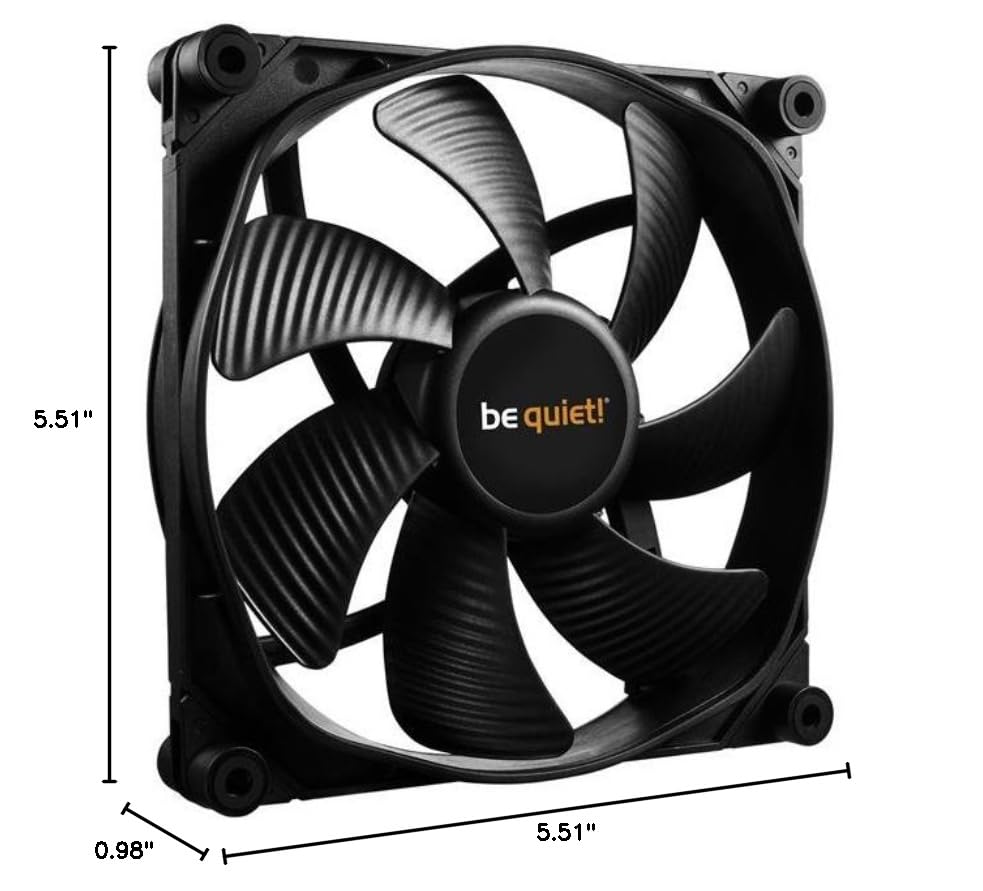
🌪️ Silent Wings 3: Where stealth meets powerhouse cooling.
The be quiet! Silent Wings 3 140mm PWM High-Speed fan delivers exceptional cooling performance with minimal noise at just 28.1 dB. Featuring a 6-pole motor for low power consumption and vibration, it achieves a powerful airflow of 77.57 CFM. Its fluid-dynamic bearing ensures an ultra-long lifespan of 300,000 hours, while PWM control allows precise speed adjustments. Designed in Germany, this fan is ideal for high-end water- and air-cooled PC systems seeking silent, efficient cooling.







| Product Dimensions | 5.51"L x 0.98"W x 5.51"H |
| Brand | be quiet! |
| Power Connector Type | 4-Pin |
| Voltage | 12 Volts |
| Wattage | 6 watts |
| Cooling Method | Fan |
| Compatible Devices | PC |
| Noise Level | 28.1 dB |
| Material | Copper |
| Maximum Rotational Speed | 1600 RPM |
| Air Flow Capacity | 77.57 Cubic Feet Per Minute |
| Global Trade Identification Number | 04260052184769 |
| Manufacturer | be quiet! |
| Number of Items | 1 |
| Standing screen display size | 15.6 Inches |
| Item model number | BL071 |
| Item Weight | 11.8 ounces |
| Item Dimensions LxWxH | 5.51 x 0.98 x 5.51 inches |
| Color | Black |
| Number of Processors | 1 |
| Computer Memory Type | PC1066 |
| Language | French |
| ASIN | B01JME13SW |
| Is Discontinued By Manufacturer | No |
| Date First Available | August 8, 2016 |
S**N
Truly impressive, and quiet.
To start off, I usually don't review products. If I do, it usually means I am highly impressed or was a total lemon. In this case it is a total positive.First let me start off, my gameplan was to build system with reasonable power, for video encoding, photo rendering, and game play on occasion. The other factors I considered of mine was heat build up, noise and power consumption.I ended up with an AMD build, which honestly can build a fair amount of heat.With this in mind I bought Coolermaster HAF XB EVO for airflow.While an impressive case, the two front 120mm case fans, were incredibly loud with no PWM. Now getting to review of this product be Quiet Silent Wings 3 120MM, I bought these 2 fans after a lot of research and debate. Skimming through reviews, many posted about the quietness of these fans. It was between this and Noctua fans. While Noctua are quiet fans too, I have to give be Quiet! their credit. These are incredibly silent fans. Almost to the point I can't even tell they are on if it wasn't for me looking into the case to see the fans spinning(idle and surfing net, as well as photo editing). And they are miles above the Coolermaster stock fans in the HAF case. Really no comparison. The only time I heard these fans spin up was when I literally pushed my machine by running video editing/encoding. My AMD Ryzen 3700 was utilizing all its cores at 85%. To be honest, while was more of hum and swish of air with the be Quiet! fans at that utilization, they were still quieter than any fan in the past that I have used. Also I think most of the noise I heard coming from my system was from videocard fans and a Noctua 120mm fan I bought for the back chasis(I bought this cause be Quiet! was out of stock at the time). It is quiet but be Quiet! beats it very squarely.As for temps, well that was a big factor for me too. I like a very cool PC. I am also using a Be Quiet Dark 4 CPU fan. But my temps in my case average around CPU 33C/CPU Package temp 47C at idle and surfing net. With it under heavy load, it stays CPU 50C/CPU Package 61C. While the case fans are not necessarily the main factor for these temps. They contribute overall. They are way more efficient and stable and overall make a noticeable difference than my last chasis fans. My temps would fluctuate more and be closer to 70C(CPU package) and that was under high speed and loudness with the Coolermaster fans. These fans are much more quieter and keep the temp much more stable and lower overall inside the case. So I can attest to their efficient temp control as well. They are well designed and I like that they are black compared to the Noctua brand.
S**R
Great Fans
I bought these when I realized that the single stock Corsair intake fan in my new computer case didn't work--they sent out a replacement, but it was taking too long to arrive and I got impatient, and decided to get something better for my PC. After doing a lot of research, I purchased two of these 140mm fans, they quickly arrived and I got to work setting them up.They were slightly more complicated than other fans I've dealt with--but take that with a big grain of salt, because I'm new to PC building. They have these small silicone (probably?) attachments, for instance, which are two sided, and unless you carefully read and understand the instructions, it's easy to mess up how you incorporate them. For me, it wasn't clear whether I should've had the long or short side of these silicone cushions (for lack of a better word) facing in or out of my PC, and the instructions didn't seem to give much guidance in this regard. I completed installing the first fan before I even realized that there were two different sides, and then when I noticed the difference and realized that half of my little silicone things were one way and the other half the other, I decided to remove the fan to at least make it consistent. Then I discovered, to my horror, that these things are very difficult to remove due to the little plastic push-pin things it uses rather than screws, which I imagine greatly helps with noise reduction, but sucks hardcore to remove. I felt like they would break if I forced them, so I gave up. So now, officially, my bottom intake fan is installed correctly, and my upper intake fan has randomly applied silicone cushion things--not the end of the world, the fans still work great, it's more of a minor OCD-type annoyance. If you do it properly, though, then these fans are fast and silent, as advertised. Lesson I learned: read the instructions carefully and figure it all out before diving in!All that said, I love these fans. You can tell that they're very high quality when you're handling them and they run like a dream. My personal installation challenges aside, (and I do recommend that this company please offer better instructions for installation, including a clearer explanation of which way one should place the silicone cushion things), I strongly recommend these fans if you're looking for a fast, silent 140mm option.
Trustpilot
1 week ago
5 days ago