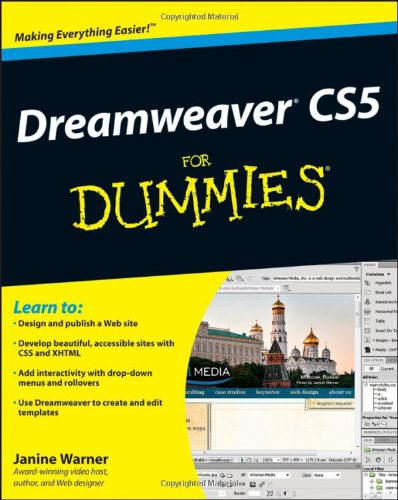
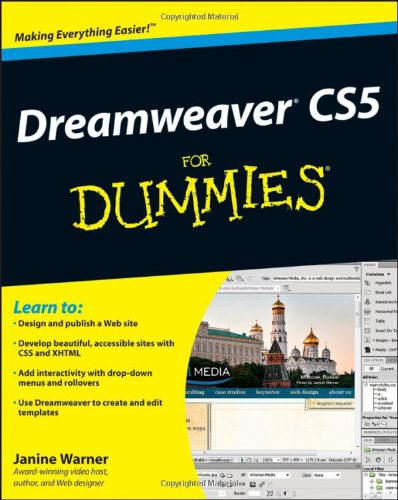

Dreamweaver CS5 For Dummies
T**1
Exactly what I needed.
I'm not a professional web site builder, by any means. I have some very limited and very basic experience building and maintaining very simple sites for my husband's, my son's, and my daughter's businesses. Not template based, but nothing elaborate, just functional, clean-looking and basic. They were built with the now-defunct (and much simpler) Front Page program. Dreamweaver is a bit more complex, a lot more versatile, and has a bit of a learning curve. But, with this book, I think I can handle the transition.I want to do something a little different to my websites (one hasn't changed anything but the price list in 11 years!) and make them look a little different and more up-to-date. This book is just perfect for me: it doesn't assume I already know what to do or am familiar with the program but, at the same time, it doesn't assume I'm stupid (despite the name).Things I'm finding particularly helpful:--The tone of the book is in everyday language, clear, and logical.--Previous knowledge is not assumed, but the book is relevant and helpful to anyone (from complete amateurs to professionals who want to get up to speed on DW CS5).--The information is presented in a sequential manner and given its proper weight. (Everything is not equally important, not everything applies to you, some things do apply and must be done this way, etc.)--Technical terms are very clearly explained, as are correct usage, possible pitfalls, and available choices.--While not specifically a web-design book, it does bring you up to date on what current trends in design and implementation are and in how building a website today is so different from a decade ago (since web pages are no longer just viewed by computer monitors and visitors expect more.)--It is specifically a Dreamweaver CS5 book and it does cover every aspect of the program: what is available in DW, what it does, how to use it correctly step-by-step, and how to make it all come together. It is well indexed and well-organized by general topic and increasing complexity. Within the sections, text is easy-to-read and well laid out. The usual "for dummies" iconography appears.--The author suggests other sources of relevant information and resources. She provides a ton of websites where you can find additional information on whatever topic she is discussing in that section. Ex: how to prevent the contact e-mails you provide from being collected by e-mail spammers (a problem my three websites have been plagued with).Whether you want to build a first site from a template with just text and images or design an elaborate and interactive site with shopping cart and multi-media presentations, Janine Warner walks you through the steps in a common sense way. She not only tells you how to do it, but helps you understand what is happening behind the scenes and how it fits in the over-all process.I first heard of the author while looking at Kelby Training online courses. I saw her introduction to the Dreamweaver course she conducts there and was very impressed by her teaching style. When I saw that she was the author of this book, I chose it instead of the other books that were listed and I think I made the right choice.
S**T
instant gratification
I am a complete newbie when it comes to creating and designing web sites. I'm in charge of updating a web site which pretty much means I tell the web designer what we need on there and he takes care of it. Over time I've ended up taking on some of the updating responsibilities on my own just to simplify things and this has brought me to where I am today. Dreamweaver is probably waaayyyy overkill for what I need, but I got it on a student discount so I figured for the price how could I go wrong. I found myself staring blankly at my laptop every time I opened Dreamweaver to do some work so I faced the fact that I needed some kind of guide to help me. After two days with this guide I have already made my first big improvement to the site that I'm in charge of and feel like I have a solid understanding of where to go from here. The book is very easy to jump through and figure out what you need to do, it's not really written to be read cover to cover.This book will no doubt be tucked away in my lap top case for a long time to come.Great buy, great price and just what I needed.
D**S
Buy this book if you have the TIME to read it
I bought this book and was captivated at the beginning by the way the author expressed herself, very fluid and clear. However, after reading a few pages from different chapters I started getting tired and bored. Too much bla bla bla ... too much talking ... I hope to get back reading soon. I would prefer if right after the title of each topic the author could RIGHT AWAY tell what to do. Something in bullet points will be very effective. It's very hard to find what you want in the book. It's there but among the many bla..bla..bla. Get a marker if you want to find the important things you read before.Also, the black and white images of the different screens for the illustrations do not help at all. They are too small to read. Should be colour. Also, can't read this book if you are not in front of your computer with Dreamweaver on. The first pages of the book should have all the essential screens of Dreamweaver and the menus/submenus. In this way, the reader can easily refer to them while reading and not having the computer on.I know it's not easy to write a book. My advice: put yourself in the reader's shoes! Thank you.
E**T
Kindle iPad version warning
The content of this manual has been covered extensively in other reviews, but I thought I'd add a critical comment for those considering the Kindle version of this book. The figures/images are NOT iPad friendly. They are included, but when you try to expand them to get a better look, you find that the images are mostly unreadable due to pixelation and very low resolution. The information in the book itself is useful (although I find the author's style to be a little long-winded and circular, as other reviewers have noted). The very poor quality of the images, however, makes me wish I had gone another route, or at least bought the print version of the book. A little extra effort on the part of the publisher could have made this much more useful.
B**T
An Excellent Choice
Several years after I'd last used DW8 I obtained CS5. So I have the broad picture but not the details on how to use the product. The other guide I purchased is comprehensive to say the least. Doubtless I'll need it as I come up to speed, but Dummies is just right for the jump start I need now. The index is good (allowing me to highgrade) and the combination of the paper used and the large page numbers allows me to flip quickly to the topic that interests me.
A**D
Great for the beginner
I'm a beginner with Dreamweaver and this book has really helped. It is clear, easy to follow and well laid out. There are a few times when the author takes some knowledge on the part of the reader for granted. I suppose that is because she tries to market this book as being useful for the beginner all the way up to advanced users. I can say yes for the former but for the latter I have my doubts, but can't say for sure.
T**.
CS5 for Dummies
The text helped solve several questions relating to CS 5 programming for Dreamweaver. The text can be used as a reference for those working with Dreamweaver CS5.
R**Y
Superb book, got me up and going with DW CS5 in no time
I've always had lots of time for the "Dummies" range of books and often buy a "Dummies" book and a more advanced book at the same when I need to learn about something quickly, but need a reference for more advanced work later on.Well this Dummies book absolutely delivers: having taken the plunge to switch my web development to Dreamweaver, I read it pretty much cover to cover in a couple or three days and was delighted that not only was there plenty of "how to" information on DW but there was also a very decent introduction to CSS (something previously hidden from me by the old tool I used (NetObjects Fusion) and therefore quite a mystery).I'm absolutely delighted with this purchase: the book was not only great to get me started, but I find myself referring to it frequently when I need to remember how to do something in DW. I haven't opened (haven't needed to) the more advanced book I bought at the same time as this one.For me, with no previous experience of Dreamweaver, the book is excellent as it starts from the very beginning. For someone who is upgrading from a previous version of DW, I suspect strongly that the content will be 90% familiar and I'd recommend you find another book more suitable to your needs.
D**D
Good mid-level introduction.
A mid-level introduction to a complex piece of software. It's all there, albeit in that rather 'matey' American style that I personally find both annoying and distracting. It also leads to an over wordy length on some topics that could be covered much more succinctly. The book's greatest strength is the exercises or tutorials as they describe them which cover most of the areas that most people will want. Notwithstanding the criticisms implied above, this is the probably the best book at this level.
C**G
For a Complete Beginer Not as Good as Other for Dummie Product
At intermediate level anyone with some experience with html code and designing with wyswyg editors plus the Adobe Cs5 Product Back Up Online will do well quickly. The CSS and xthml will take some practice and maybe the fastest learning curve is to set out from the start on a challenging project and use the split screen in Designer View watching code effects to get up and running quickly. Great Product and well worth the effort.
A**Y
dreamweaver
This was extremely useful as I had not used the programme for some time.The writing was easily understood and any hints and tips easy to follow
J**.
Great Price!
Great Price!
Trustpilot
2 weeks ago
4 days ago