






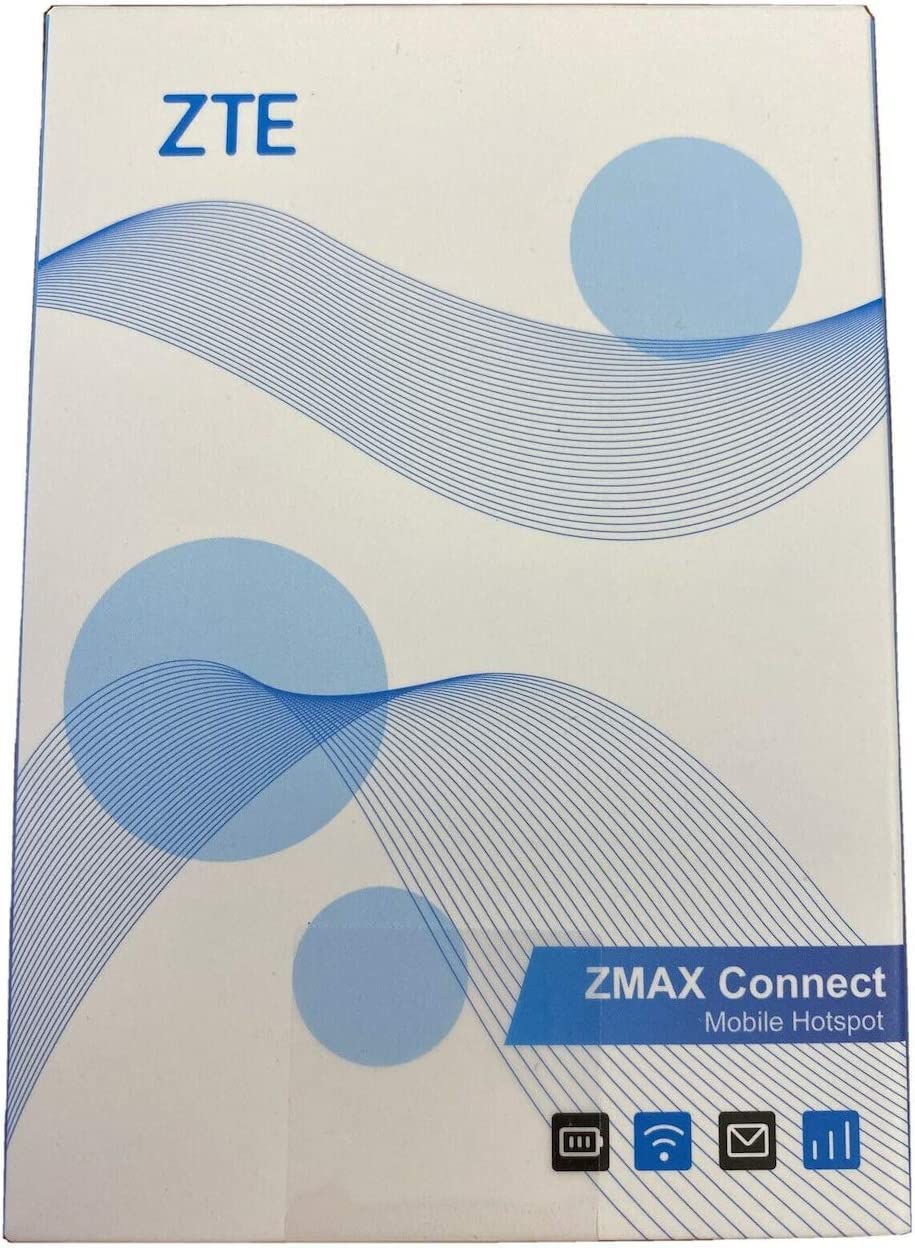
🌍 Connect Anywhere, Live Everywhere!
The ZTE ZMAX Connect Mobile Hotspot is an unlocked 4G LTE device that allows you to connect up to 10 devices simultaneously. With dual-band Wi-Fi support, it offers reliable internet access wherever you are, making it perfect for both work and play. Its user-friendly interface and robust security features ensure a seamless and safe online experience.
| Control Method | App |
| Data Transfer Rate | 150 Megabits Per Second |
| Recommended Uses For Product | Home |
| Connectivity Technology | Wi-Fi |
| Security Protocol | WPA-PSK, WPS, WPA2-PSK |
| Additional Features | WPS |
| Frequency Band Class | Dual-Band |
| Wireless Compability | 2.4 GHz Radio Frequency |
| Compatible Devices | Personal Computer |
| Frequency | 2.4 GHz |
| Item Weight | 480 Grams |
| Color | Black |
D**N
Works great for Consumer Cellular
There was some question if this would work with Consumer Cellular. I got it and one of CC's AT&T SIM card "bring your own device" kits. It activated with no problems. I didn't even have to contact Customer Support, I was able to do it all from my online account. I just put the SIM card in the device, added a line, put in the code and the IMEI and it configured itself.Configuration of the device is simple, albeit a little clumsy. Because the device has only lights and no touch screen, you have to configure it via a web browser. However it picks up a good cellular signal and provides a reliable WiFi signal. It won't work at 2.4Ghz and 5Ghz at the same time. You have to pick one or the other. If you only have 5Ghz devices you can choose that. If you have a mix you have to choose 2.4Ghz, since all devices I'm aware of still work on it.5Ghz is faster but 2.4Ghz has more range. The speed of 5Ghz is probably not necessary since the bottleneck would be the cellular network anyway.All in all it's a good, simple device and it got my parents off of Verizon, which is expensive and sucks.Consumer Cellular is superior if you are in an AT&T service area. CC used to work on AT&T and T-Mobile, but apparently they are not setting up new customers on T-Mobile. Customer service is based in the US and speak in nice, clear English. Or you can use the chat feature on their web site. If you need more than the regular customer service folks can do for you, go to Consumer Cellular's Facebook page. Send them a Direct Message and you will be talking to techs at Consumer Cellular's Network Operations Center. They have direct contact with AT&T's NOC and can get stuff done the regular customer service folks cannot.
Y**I
Work well with T Mobile 4G LTE
Purchased this item for my T Mobile 100GB mobile wifi plan. Worked very well. The small device but the signal is still very strong indicating a very good anntena design. For ATT, this one did not work well. but for T mobile, it covered all T mobile LTE bands, it even has external anntena ports. Good value.
C**T
This Hotspot won't Provide intenet access
This Hotspot is setup on andriid tablet, shows connected to tablet BUT, shows message "CAN'T PROVIDE INTERNET ACCESS", I ran thru all the network details for this hotspot on my tablet and all are correct, rebooted tablet and turned off and back on hotspot with same error msg.I call amazon and asked for tech support on connectivity issues. The person on the phone said for what, I said zte zmax hotspot, the person said what's that. I hung up. I will be returning this since zte has no helpdesk online and the issue has been trouble shot by a another person I contacted, who does tech support for mobile hotspot devices, he said "this zmax just won't connect to some devices as it should and to return it, since it is setup correctly on the tablet, but still not providing internet access. So, No help desk from zte, stupid reps at amazon who are from other countries, who don't know what a hotspot is, much less how to trouble shoot one. When will amazon wake up and get a help desk for technology devices so customer can get assistance, in this case I should have known not to buy technology devices from amazon, since your only choice is to return the device if one has issues.
G**E
Seems ok so far
Works with my AT&T cell sim but did not work with the Visible cell sim.Signal seemed a little weak even though my AT&T signal in my cell was 5G+.Definitely will have to test it out some more but it seems to be ok for the price.
A**Y
Google FiNe
First of all, this absolutely works right off the bat with no converter, or special steps, or anything on Google Fi data plan. I literally activated my SIM card using the Google Fi app, broke the little SIM card out of its holder thingy, stuck it into this device, and I was done. I skimmed through reviews, and no one seems to state that.I did remotely go into this device and change IP settings and network name and all of that, but you don't have to do that. You can leave it all default if you feel like it.So in my truck, I took the overhead sun visor flip down thingy down from the ceiling, and spliced a USB connector/converter into the overhead light power wire. Now I have constant 12 volt DC power.I ran a short little 1-ft USB cable into where your sunglasses would go, and I stuck this device right there. I closed up the sunglasses holder. Now my truck has continuously powered Wi-Fi.I named the network / SSID and password exactly the same as my home settings. So now I just go wherever I am going, turn on my laptop or tablet and I am connected. It couldn't be more simple. I let this thing run 24/7 for over a month now and absolutely not a single problem. I'm sure it drains the battery a tiny bit on my vehicle. But I have Wi-Fi in my truck. So.....
N**G
Great travel hotspot
I bought this device because my old wifi hotspot recently died, and I needed a replacement ASAP. This item arrived quickly and was easy to setup. Transferring my SIM card from the old unit to the new one was non-problematic, and configuring the device with my choice of SSID and whatnot was also relatively straight-forward.Overall I'm very impressed with this device. It would be better if it could do 5G, but the speeds it gets over 4G LTE (on T-mobile's network) are very reasonable.
T**A
Doesn't work over see
Foes nt work over see
E**J
Works with 250mb trial Sim card from Mint Mobile
If you're good with manualy entering settings for your Sim card this woks well with the trial Sim card I bought from Mint Mobile.Connect to the unit using wifi using ssid and password on the back if the unit. Enter 192.168.1.1 in your browser & password from the back of the unit and configure settings. You may have to reconnect/sign in once you change settings. I used duckduckgo browser in pc view mode to configure the unit.I had to restart my phone a few times while trying to activate the Sim with the Mint mobile app on my phone. It would freeze up for some reason.I used it for a security camera. Works well
Trustpilot
2 months ago
3 weeks ago