

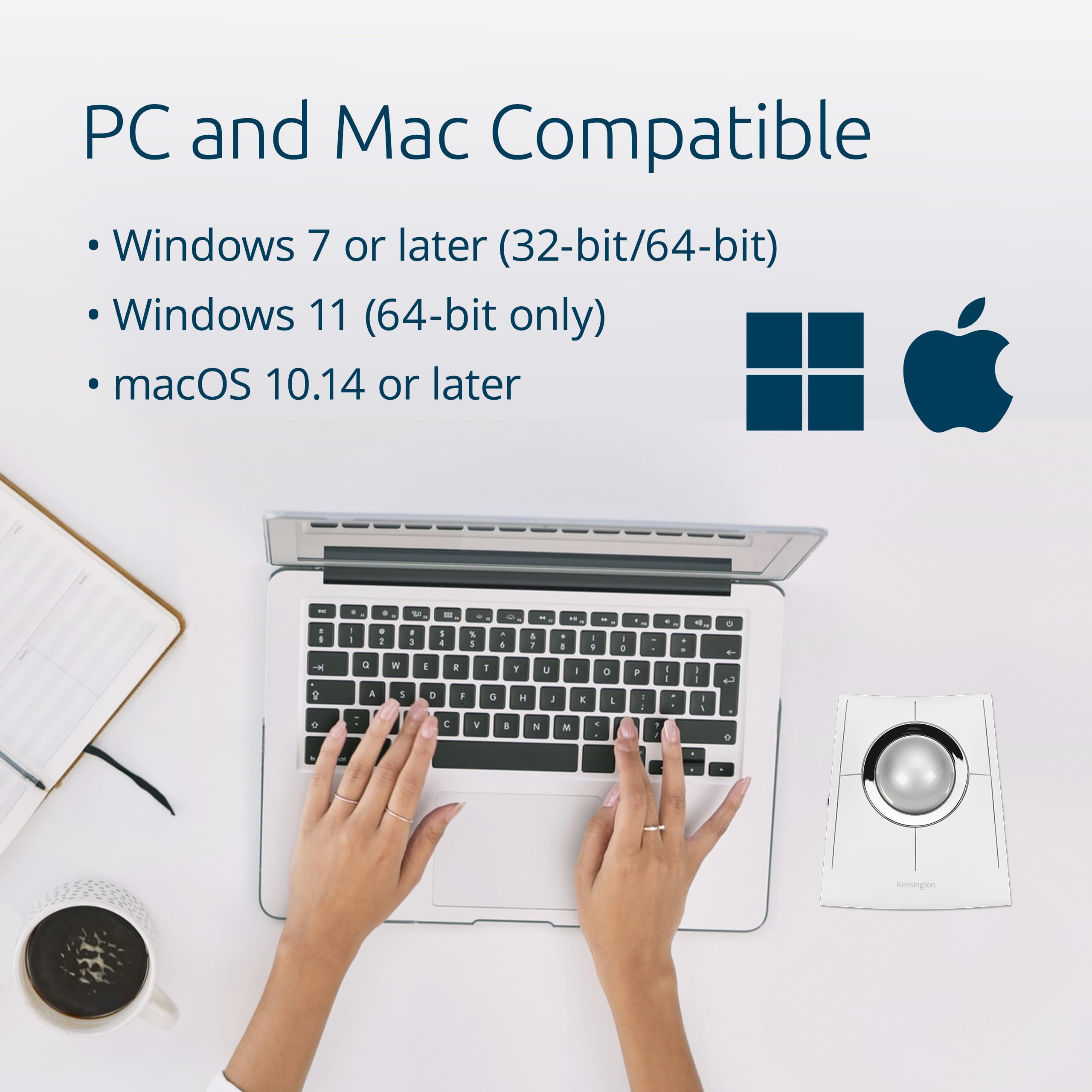




🎯 Master your workspace with precision and style.
The Kensington SlimBlade Pro EQ Wireless Trackball offers versatile connectivity with Bluetooth, 2.4GHz wireless, and wired options, supporting both PC and Mac. Featuring a large 55mm precision trackball tracked by dual sensors, it ensures accurate control while minimizing wrist strain. Made with 47% recycled plastic, it combines sustainability with a sleek ambidextrous design. Its rechargeable battery lasts up to 4 months per charge, complemented by 8 programmable buttons and secure 128-bit AES encryption, making it a premium productivity tool for professionals.




| Average Battery Life (in hours) | 4 months |
| Brand | Kensington |
| Item model number | 085896720843 |
| Operating System | Windows, macOS |
| Item Weight | 1.1 pounds |
| Product Dimensions | 6.04 x 5.23 x 0.1 inches |
| Item Dimensions LxWxH | 6.04 x 5.23 x 0.1 inches |
| Color | White/Silver |
| Power Source | Battery Powered |
| Batteries | 1 CR5 batteries required. (included) |
| Manufacturer | Kensington |
| ASIN | B0DMSS8WLY |
| Date First Available | November 12, 2024 |
C**S
My ergonomic end-game
I have RSI. I've been using trackballs for a few years now, and now that I have this one, I think I'm done experimenting. This is it.It's ridiculously comfortable. Scrolling, while a learning experience, is pretty easy to do once you try it. You drag your finger along the side of the ball, scrolling up or down as you do. You can also twist the ball, but both work, and I find the former method way more comfortable.The trackball is big enough to be easily controlled. I have tiny hands (I wear a women's small in gloves), but I feel completely comfortable using the SlimBlade Pro despite it being bigger than many trackballs. The build quality is ridiculously solid, with the buttons feeling very nice to hit and the trackball moving very smoothly.All connectivity options work like magic. Bluetooth works great with my iPads. The dongle and directly wired, of course, work amazingly as well. I don't feel any stuttering or input lag using this trackball for hours at a time for work or gaming. The DPI toggle is very convenient, although I generally only use the two lowest settings.The preset buttons are the only thing I might change. Left and right click are the left and right bottom buttons respectively. The top left is a middle mouse button click, which is very useful for my workflow and for a lot of games. The top right, however, is a back button, which I keep hitting on accident! It can be changed, though, and I'm sure I'll get used to it with time if I don't.Overall, I love this trackball. If I lose it, I'll get another. If it breaks, I'll get another. This is it for me.
G**.
Huge improvement over my old wired Slimblade!
As an owner of a much older, wired Kensington Slimblade trackball (the one with the little tab for magnetic attachment to the Slimblade keyboard), this is a major upgrade! I was hesitant at first, thinking "how much better can it be"? Well, I can say it is a LOT better.The trackball looks better, cleaner, and just looks more quality than the first one. No ugly tab sticking out, the trim ring around the ball is a darker color, just all around better appearance. I had the old one in the wired version, I've always been cautious about wireless peripherals, but I went ahead and tried this one in 2.4 Ghz wireless, with the provided dongle. I will say, at least in my case (24" iMac, Ventura), it has been absolutely flawless. No delay when waking from sleep, no skips, just perfect, one would not even think it is a wireless connection. I will also mention that the 4 buttons have a much better feel, and click, not so obnoxious and clunky as the original.Now for the best part. I never got used to the twist to scroll action on the old one, it seemed most of the time, it would be an annoying mix of scrolling, and moving the cursor around. I'm not sure what Kensington changed, or if there was something wrong with my old one, but this trackball is lightyears better than the old one in this regard. I use the twist to scroll all the time now, and it has become my favorite trackball, and I have a LOT of them, Kensington Expert, X-keys L-trac, and a host of Elecom, HUGE, Deft Pro, etc.I will mention that I do not use Kensington's software, but rather an excellent program for mice and trackballs called "Steermouse". It allows for much customization, and works very well with this trackball.I can say I am 100% satisfied with this purchase. Given some of the other reviews, I was hesitant. SO glad I tried this one out, despite having owned the older one. My confidence in Kensingon products has been 100% restored!
J**S
Squeeks
I have used Kensington trackballs for decades. This one is definitely a step up. Lower profile. Smoother action. Overall, very nice. The only criticism is that, when the glides get dirty it can get squeaky. Not loud, but enough to notice. Cleaning the ball and carrier resolves this. Occasionally wiping the ball on your face also help. It puts the tiniest amount of oils on the ball which also eliminates any squeaking.There is no scroll ring. Instead, you rotate the ball by placing a finger on the side of the ball. It sounds strange, but it actually works quite will and is intuitive if you have used an older ball.Overall, a solid improvement from the traditional Kensington design.
L**O
Great update.
This slimblade feel exactly like the previous model, except it's wireless. I love this thing. It's very comfortable to use.There's maybe to things I think they should improve:1. It is a bit too click and to loud. I wish the buttons were a bit softer.2. I love that it's wireless but it's still not 100% portable. If you tilt it, the ball falls out. I wish there was a way to lock the ball in place so you can move the thing about without worrying about the ball falling out.9ther than that, this tracking ball is great, very responsive and easy to use.
Trustpilot
4 days ago
1 week ago