



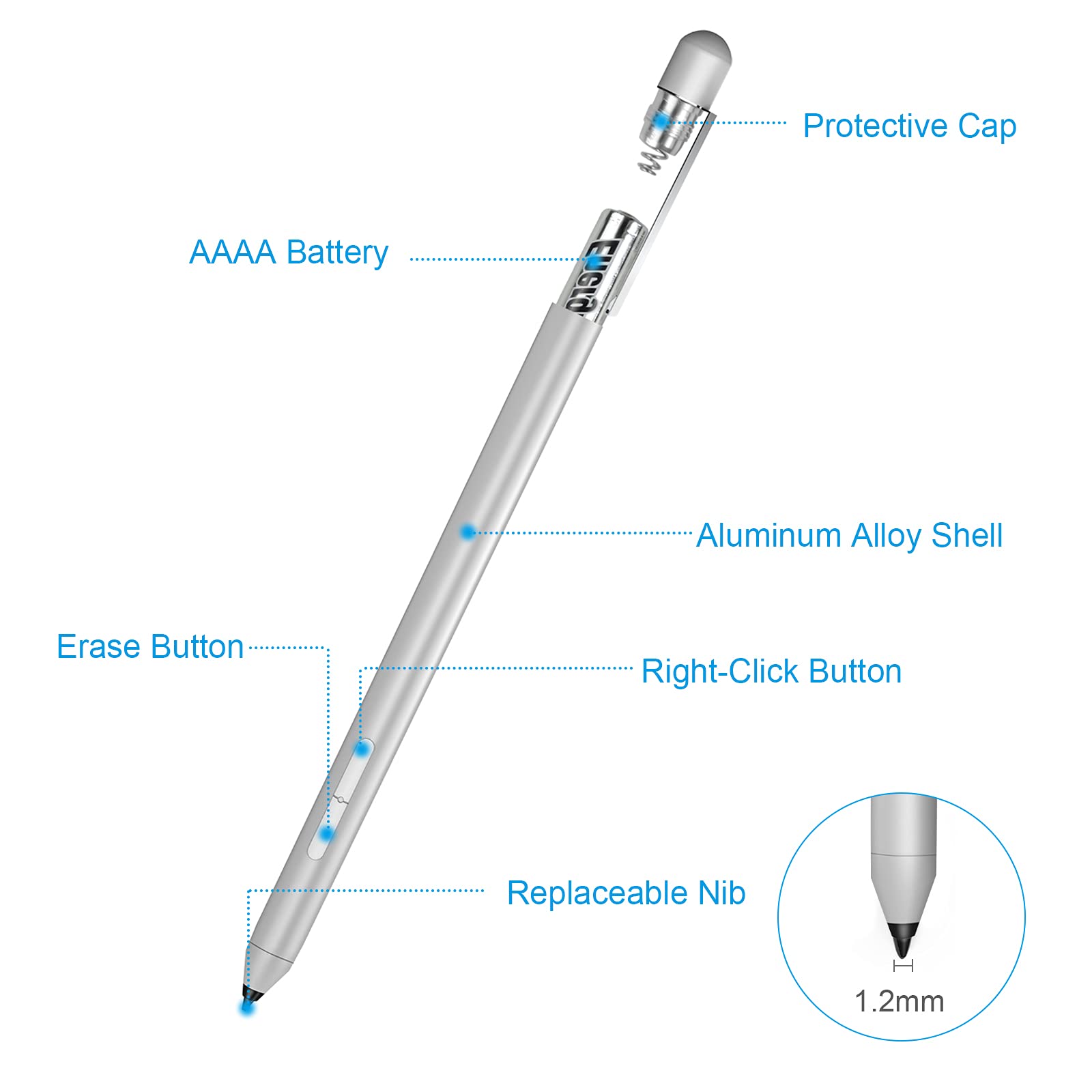
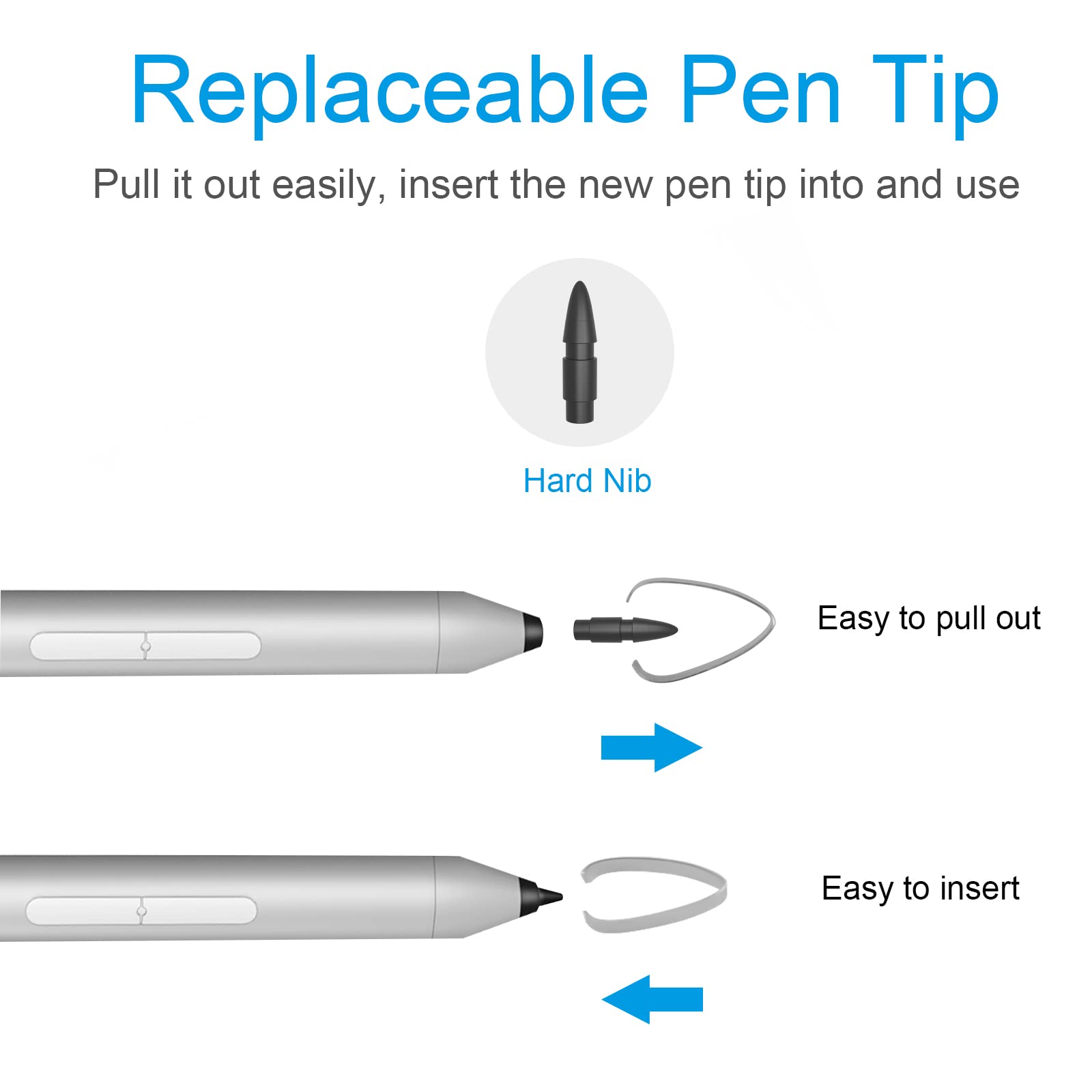


Unleash Your Creativity! 🎨
The Active Pen for Dell laptops is a versatile stylus designed for selected models, featuring Microsoft Pen Protocol technology. It boasts 1024 levels of pressure sensitivity, palm rejection, and a long-lasting AAAA battery that provides over 2500 hours of use. With replaceable tips and a user-friendly design, this pen is perfect for note-taking, sketching, and enhancing your digital experience. Plus, it comes with a 24-month after-sales service and a 30-day return policy.
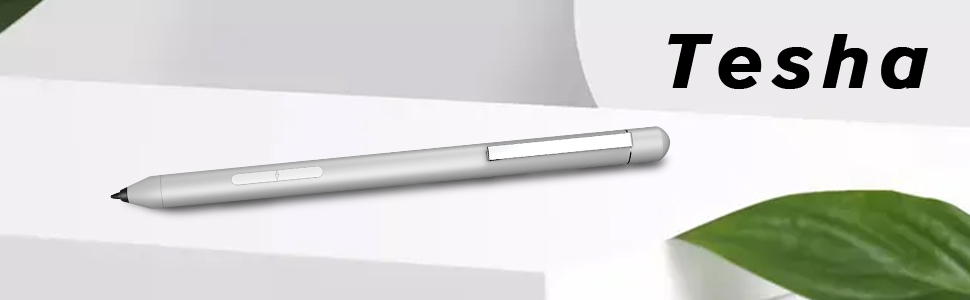

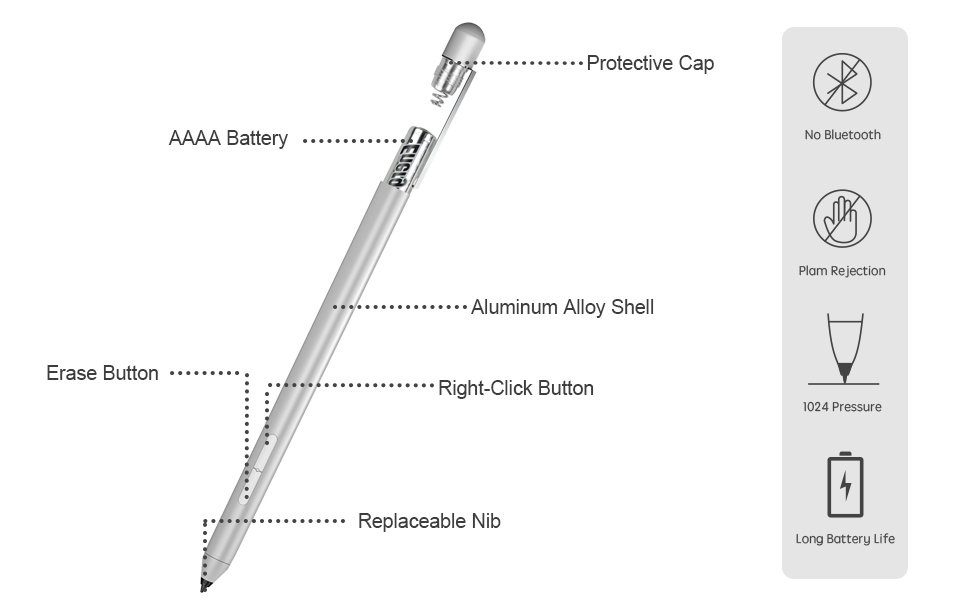
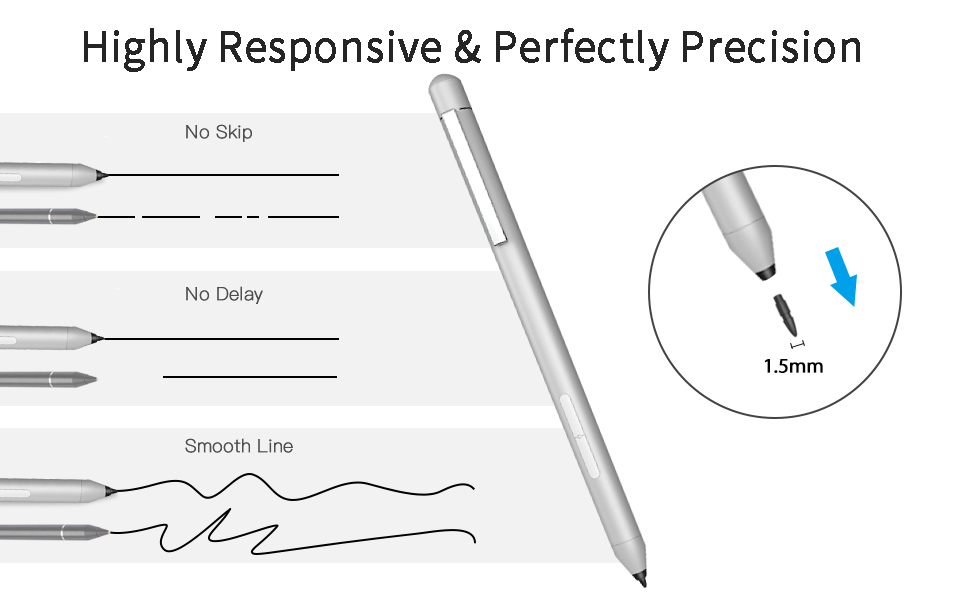

A**A
Perfect pen for taking notes with a great price tag!
Lost my only Surface Pen (3rd gen), so instead of shelling $100 I bought this. This pen for my Surface Pro 3 actually does run well. Compatibility is on point and the usability of it for taking notes are actually really great. The quality of this product is actually not bad, but in fact close to the one that Microsoft offered. I'm not an artist, so I don't really use it for drawings and such (ofc you don't really buy this if you're looking to make some beautiful art pieces), just simple writing notes for college and for taking notes at my office job just works seemlessly! Was really surprised on the great outcome and made me really happy. Truth be told, my surface pen was actually really buggy and glitchy, were the cursor would sometimes spaz out and sometimes it would not even cooperate with me when I try to write something, this pen really solved my long awaited problems. Make sure that you read the description of the product if it's compatible to your machine!
Y**G
Excellent
Given how expensive Microsoft's Digitizer is, I thought I'd be alright without owning one. The fact is, living without one of these things can be pretty frustrating, especially when it comes to pressing smaller buttons on your screen. Thankfully, this little digitizer exists! It still isn't as cheap as you would hope what is essentially a fancy stylus would be, but it really isn't that pricey. It works wonderfully with my Surface 3. It's highly responsive, rarely misses the mark, and is certainly pressure sensitive. The little buttons on the side are also placed comfortably, so it's easy to delete and select things at leisure.I highly recommend this product for anyone looking to avoid Microsoft's absurd pricing (they're becoming Apple, I swear). I do have one tiny qualm, and that's just that the tip slides across the screen too easily. Some friction would be nice, but I can live without it.
K**A
Stops working good after about a month
Don't get this pen. Starts off working good. Then starts cutting out often and have to take the battery out and put back in. Have already changed battery twice in two weeks. Not worth the hassle. Read through the reviews and was not the first or only person with the same problem.
R**E
Works well
I use it with dell 7300 laptop mainly student level drawing, works well.
M**R
Great affordable alternative to the Microsoft pen
Great affordable alternative to the Microsoft pen, if you're willing to give up the Bluetooth compatibility & tilt. I need those features so this will be my go to pen when I'm not working on a project. I have a tempered glass screen cover, and it still works perfectly when applying the smallest amount of extra pressure. The only issue I had, was the battery it came with was dead. I didn't have a 4A battery lying around, so I assumed the worst. I was so upset thinking it wouldn't work! Thankfully, that was the problem.
C**T
Edited* Suitable Pen, Quality Control Issues, Great Seller
Edit (Updated 12/4/18)After writing the original review, the seller Miusara contacted me about my issues with the pen. After trying to help me troubleshoot, they actually sent me another pen which was very kind of them. The pen I received however was not the original 384 level version pen I'd purchased, but a newer tesha stylus, with 1024 levels of sensitivity. I already have one of these pens, been testing it compared to the original and it does write very well. Unfortunately, I guess the 384 level pen may not be sensitive enough to properly input with newer n-trig screens per our troubleshooting messages. I would highly recommend the newer pen (1024 levels) as an alternative to the OEM styluses (Microsoft, HP, Dell) due to the cost and performance. If you have an older device compatible with or want to test the 384 pen, this seller is also a good bet as their customer service is excellent and responsiveOriginal Review:I purchased this pen to see if I'd like it better than the current n-trig digitizer styluses I've been using for the past week or so with an HP Envyx360. HP's own pen has about 1024 levels of pressure sensitivity, so I assume my display maxes out at that level. The Surface Pen I tried was rated at 4000 or so and had issues with over-pressure sensitivity as a result (all lines were extremely dark, at highest pressure). This pen only was listed with 200, so I figured it would be worth a shot.While the pen seems more compatible with my screen, unfortunately it appears there's a problem with the internal circuitry, as with the drawing samples in my photo, it will cut-out in repeatable intervals while writing. I believe if mine did not exhibit this behavior, it would be a very usable alternative to HP's pen and other stylus's on the market, however based on my product, I can only give this 3 stars.If you happen to get a working sample, it may be well worth the price compared to similar devices, if ~200 pressure levels is what you're looking for, maybe I just got unlucky.
D**.
Pro: Found my old pen; Con: it's still kinda bad
Having gotten a discontinued and long-suffering Sony Vaio, I was hoping to find the same pen I had before. The old one broke, and this was the exact model. Thumbs up!It does what it should, except it's either already broken again, or it's decided to eat through my battery and be nonfunctional. I'll know more, assuming the battery charger I picked up actually works.
L**O
Works Like a Dream in Autodesk Sketchbook! Fantastic Product!!!
It's fantastic! Love that it works without having to mess with Bluetooth or pairing drivers. Was surprised it didn't come with an instruction booklet but honestly I don't know what they would have written had it come with one. Just put the battery it comes with into the pen by unscrewing the top cap and start drawing. Works like a dream in Autodesk Sketchbook. I use my Wacom tablet and pen for drawing on my PC and was looking for a good quality digital pen that understands pressure and would allow me to draw just as well on my surface 3. Works great, fantastic price, highly recommended!
Trustpilot
4 days ago
1 month ago