




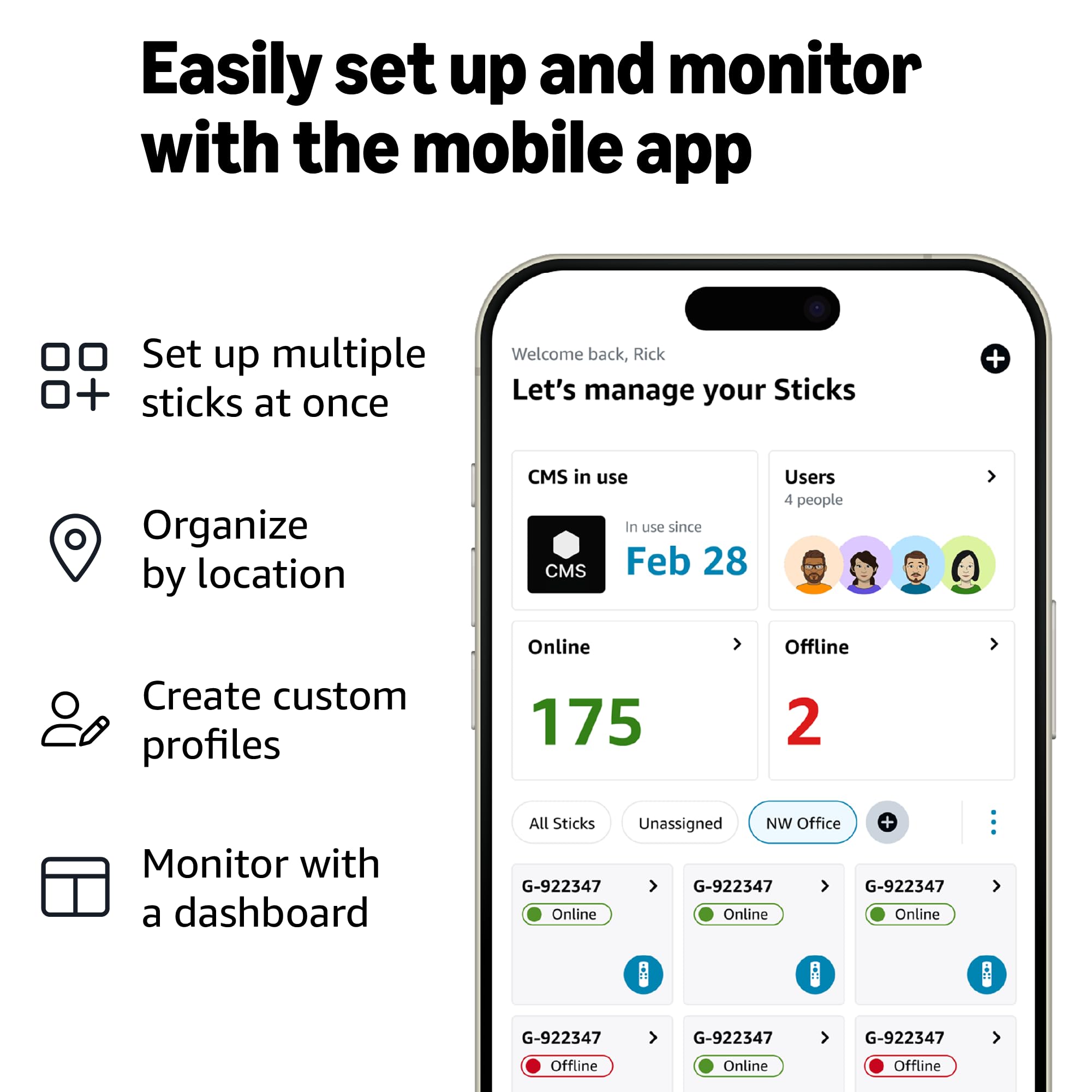


🚀 Power your brand with pro-grade 4K signage — because your message deserves the spotlight.
The AmazonSignage Stick is a compact, professional digital signage media player featuring a powerful quad-core 2.0GHz processor, 4K UHD streaming capability, and tri-band WiFi 6E connectivity. Designed for seamless integration with over 25 leading CMS platforms, it enables quick, hassle-free setup and unattended operation in kiosk mode. With robust security features and centralized device management, it’s engineered to scale across multiple screens and locations, making it the ideal solution for businesses seeking premium digital signage performance at an accessible price.
| Size | 99 mm x 30 mm x 14 mm (only housing) 108 mm x 30 mm x 14 mm (including the connector) |
| Weight | 43.5g |
| Processor | Quad-core 2.0GHz |
| GPU | 850MHz |
| Storage | 16GB |
| Memory | 2GB LPDDR4 |
| WiFi | Wi-Fi 6E tri-band: 802.11 a/b/g/n/ac/ax (2.4GHz, 5GHz, and 6GHz) |
| Bluetooth | Bluetooth 5.2 + BLE |
| Audio Support | HDMI audio pass through up to 5.1 |
| 4K Support | To run video streaming and playback in 4K you need a compatible 4K-resolution display, a CMS that supports 4K, and 4K content. |
| Content Formats Supported | Video: HDR 10, HDR10+, HLG, H.265, H.264, VP9, AV1. Audio: xHE-AAC, AAC-LC, AAC+, eAAC+, AAC-ELD, MP3, AMR-NB, FLAC, PCM/WAV, Vorbis, MPEG-H pass-through, DTS passthrough, DTS-HD passthrough (basic profile). |
| Ports | HDMI 2.1 output with ARC input support, micro-USB |
| System Requirements | High-definition display with available high-speed HDMI input, high-speed internet connection via wifi. Wi-Fi 6E router needed for Wi-Fi 6E support. Auto-Low Latency Mode is included in the HDMI 2.1 standard. |
| Display Compatibility | Display must support minimum HDCP requirements for protected content playback. Compatible with 1) 4K UHD display with HDMI capable of 2160p at 24/25/30/50/60 Hz and HDCP 2.2 or 2) high-definition displays with HDMI capable of 1080p or 720p at 50/60 Hz. |
| Warranty and Service | 1-year limited warranty and service included. Use of Signage Stick is subject to the terms found here. |
| Content Availability | Certain apps and services are subject to change or withdrawal at any time, may not be available in all areas and languages, and may require separate subscriptions. |
| Software Security Updates | This device receives guaranteed software security updates until at least three years after the device is last available for purchase as a new unit on our websites. |
| Size | 38 mm x 157 mm x 17 mm |
| Weight | 51g (without batteries) |
| Batteries | 2 AAA (included) |
| Technology | Bluetooth and infrared |
A**Y
Powerful and Easy to Set Up, Ideal for Scalable Digital Signage
The Amazon Signage Stick has been a great addition to our digital signage setup. It’s compact, easy to install, and works seamlessly with multiple content management systems. The setup process was quick and didn’t require any technical expertise. Streaming performance is excellent, with smooth 4K playback and reliable Wi-Fi connectivity. It’s a solid choice for businesses looking to scale across multiple displays without the hassle.
T**R
Straightforward simple effective
Great once you get the remote paired:-Hold the Home button for at least 12 seconds and the LED flashes.-Then unplug the firestick and plug it back inOR:you can skip the remote altogether and get it connected to your WiFi using the "Amazon Signage" app on your mobile phone
J**.
Easy Setup
Great device.
P**G
Works Great with Yodeck – Easy signage solution
I use this for Yodeck and setup was very easy. It supports 4K content and runs smoothly. As of July 2025, the latest software has a small bug during initial setup, but once it’s up and running, it works perfectly. Great value for digital signage!
A**N
QR code scan to register does not work and a reset is always needed
I bought 2 of these thinking it would make my life easier but I was disappointed. I plugged in the first of 2 signage sticks I received. Switched to HDMI input and waited for onboarding screen. After fiddling to get the remote recognized (which I don’t even know why a remote is needed), I scanned the QR code needed for registration. This took me to a web page with some oddly formatted text and a button to login to Amazon signage console. I clicked and waited. I was then asked to allow or cancel access for my Amazon account to the signage console. I clicked allow. And then I was shot back out to the initial page. Fail. That did t work. I tried several times to get this workflow to work on both sticks. Did not work at all. So I registered manually using the remote to click “play”. I got the code and entered it into the console. Registered! Now I waited for the stick to upgrade and give me a player registration code. After some waiting an overlay appeared stating it failed to complete setup and the only option was to reset the device. This happened for both sticks in different displays. After a reset you have to register with signage console again. Select and configure WiFi again. And wait for the player to install and show it’s activation page. On both sticks the workflow worked after the initial configuration and reset loop.I was really hopeful this thing would save me time but instead it cost me time. This is too expensive and untested to use. Buyer beware.update 11/4 - brought the stick with display to a customer site. Did the physical install in 30 minutes. I thought it would be easy to just switch the wireless network.... fail again. Click the gear button on the remote, add a wifi network (it was a hidden network) - you can enter the name of the network, the security protocol, and check 'show password' - but you can't select the actual password field. Tried this with both the remote it comes with and the firetv app for the iPhone - neither allowed selection of the password field. I was forced to reset the stick entirely, enter the network from the setup (which worked as it should), waited 15 minutes for update of the amazon software, wait 5 minutes for the download of the signage client, wait 5 more minutes to reload the media, re-register the stick with amazon signage, and re-register the device with my signage platform. Turned at 30 minute installation into a 60 minute one. Terrible customer experience. This must be fixed.
S**.
Reliable and User-Friendly Signage Solution That Delivers!
Studied a few Android TV Ticks and Android media players, I found that Amazon Signage Stick is the best one for the users like me, a reliable and hassle-free solution for my digital signage needs. Setup was incredibly straightforward -- just plug into the HDMI port, connect to Wi-Fi or an ethernet via a USBC-Ethernet adapter, and it's ready to go. After select my CMS, the user interface is intuitive, making it easy to upload and manage content without needing technical expertise. In terms of reliability, the device runs smoothly even for long hours of operation, with no noticeable overheating or lag in room environment. Firmware updates are seamless. Overall, this signage stick is a dependable and user-friendly option for businesses looking for an affordable digital signage solution. Happy recommended!
L**M
Pleasantly Surprised Beyond Belief! (with free CMS options)
Wow, I have to say that at first, I had my doubts regarding this stick. I prepared myself for unforeseen costs when I read that it came with CMS options. You know how it is—"free" often means "free to frustrate." However, to my absolute delight, PosterBooking is free for the first year and AbleSign is totally free!Even for a non-technical person like me, setting it up was simple. The way I organize and present my startup's displays has been completely transformed by this tiny device. It eliminates a great deal of the hassle and is quick and easy.I can honestly say that it has greatly simplified my life. You won't regret it, so if you're on the fence, go for it!
J**K
Easy to setup, great Digital Signage for small business!
The media could not be loaded. I love the new Signage Stick big upgrade from a fire stick. It only takes a few minutes to set up and works great with Directable Signage.
Trustpilot
1 month ago
3 weeks ago