Customer Services
Copyright © 2025 Desertcart Holdings Limited
Desert Online General Trading LLC
Dubai, United Arab Emirates






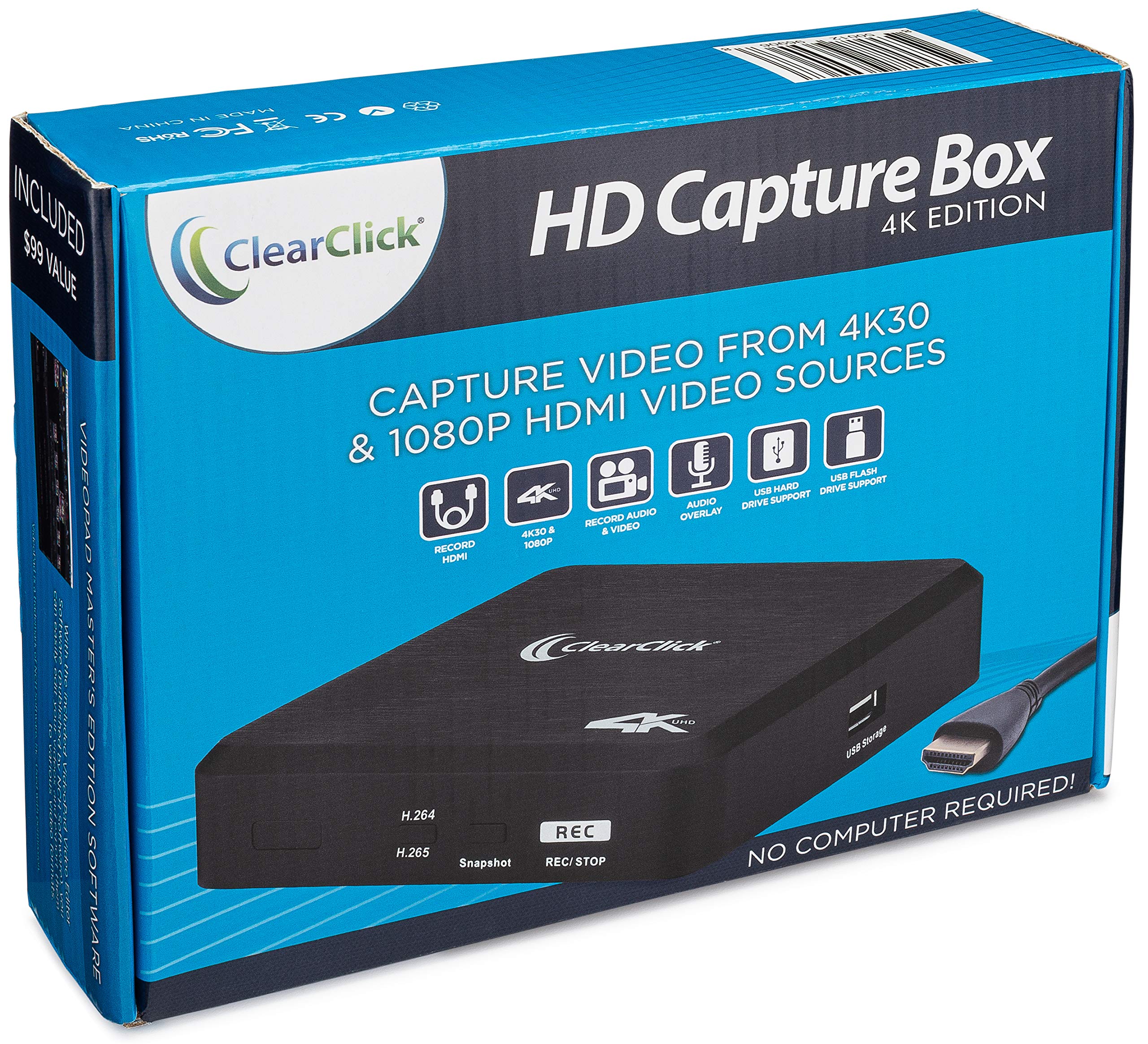
Full description not available

| Brand | ClearClick |
| Series | 4K HD Capture Box |
| Operating System | Windows, macOS |
| Item Weight | 4 ounces |
| Package Dimensions | 8.9 x 6.4 x 2.3 inches |
| Manufacturer | ClearClick |
| ASIN | B08BGCLH5R |
| Date First Available | June 18, 2020 |
P**K
Great game capture setup and sound features! 720/1080p60 and 4k30👍
So far I’ve used this to capture H.264 video to a Samsung high quality 64GB thumb drive from my Nintendo Switch. It automatically picks up the resolution and frame rate and has been recording at 1080p60. That’s one thing I couldn’t find anywhere - wether it records 60p when not in 4k30p mode - I’m glad to report that it does! The footage looks nice and easily plays back on even my older computers.The audio features are very nice! As someone who works in audio engineering, when I wanna bring home a mic and preamp of nice quality to use, I can simply adapt the preamp’s direct output or balanced send to a mono 1/8” adapter into a stereo 1/8” / 3.5mm cable and run it into the line input, adjust the preamp gain to mix, plug in my headphones to the headphone port on the 4K device and roll! All my recording is done for me! No mixing in post with separate sources etc.In some cases, the output can be quite loud to headphones, as there is, unfortunately, no headphone volume control. But a little device between the output and your headphones could fix that (an in-line volume pot adapter, a small mixer, a little headphone preamp, etc.)This thing has it all. If I wanted video of myself while recording, all I’d have to add in is the camera footage and sync that to the already recorded game and voice over, (muting the camera audio once synced). It’s that easy. Awesome little piece of kit so far! Hope to use it for years to come! Great little user manual too. Super easy to setup and get rolling fast!
H**Y
Works really well for my needs
The ClearClick 4K HD Capture Box couldn't be simpler to use. Plug it in, press REC, and away you go. You can choose between h.265 and h.264. I've gotten better results with h.265, though not all devices support that codec. I have a Plex server, and videos captured with the ClearClick play fine on my Roku Ultra, my Fire HD 10 tablet, my Samsung Galaxy phones, but the Chrome Plex interface, for example, doesn't support h.265, so Plex wants to transcode. Roku 3 also does not support h.264.Minor nits, some noted in other reviews:- You have to power-cycle the box after removing and reinserting a flash drive. It does not recognize the presence of the drive if you don't power-cyle- The h.265 files are very nice, with high bitrates (around 8Mbps). They're also very large (approximately 4 GB/hour of video). h.265 with much lower bitrates will still look nice, and it would be nice to be able to specify a lower bitrate to get smaller files without having to re-encode on a computer, but that's a really minor nit.- I haven't used the audio plugin. Snapshot works.Very simple to use, and it works really well for me.
M**S
Randomly stops recording and starts again resulting in more than one output file
I've tried recording multiple one hour segments. Every time I remove the drive and take to my computer, there have been two output files. The first are not broken up by time - one stopped at 11:46 with 1 GB .mp4 file and then restarted to create a 3.48GB file.The next 1 hour recording stopped at 31:16 with a 2.68GB file and then restarted to record the rest of the hour.Sure, I could glue the .mp4 files together, but there's a pretty obvious break where the recorder stops and restarts.PLUS:1) The record button is recessed and hard to press. It's not obvious when it's been pressed as the "REC" indicator color changes are awfully subtle. I'm pretty sure it takes two presses both to stop and to start a recording.2) After unplugging the USB drive, copying files, and then plugging the drive back in, you have to power cycle the box to get it to recognize the drive has been put back in.Strong, very strong 1 star review.
M**Z
Decent but wanting More
I have been using this with my Canon Eos M6 Mark 2 which allows clean HDMI 4K Output. Attached to the Unit is a NVMe USB 3.0 drive, I suspect anything slower would result in issues. I would say about 80% of the time the footage is great. However, I have been experience slowing and what I presume is frame drops. One of my videos was completely unusable and that is completely unacceptable. I don't think this is reliable enough to use as I don't want to go back and reshoot a scene because the Recorder doesn't work properly. I also which the quality was configurable, if I wanted a high bitrate or lower bitrate. The box is incredibly convienent and I wish that it worked more reliably. I am recording via H.265, perhaps that is less reliable that H.264? Regardless, I shouldn't have problems like this. I don't think I could recommend this product.
J**.
Great video recorder...
I do remote podcasts and this recorder is awesome. I plug in my camera and a mini-monitor and away we go. It records to the USB drive I bought and the video quality is perfect for what I need. I don't need 4K quality as I am more interested in the sound quality and with the AIDA camera I use, I get audio AND video from my controller with a nice and clean output signal. So to record without a PC, this thing does the trick.
2**R
Nice Budget HDMI recorder...
... with one caveat - you can't edit the files from the recorder directly. If you only want to do playback, it should be no problem. But if - like me - you want to edit the files from the recorder, you'll need to transcode them first. I use Handbrake and while it adds an extra step, at least now I have editable files. I tried both the H.264 and H.265 4K and 1080 and when I brought the files into my NLE, they are uneditable. (I am using the ClearClick 4K to capture the stream from my BlackMagic ATEM Mini for my weekly Zoom workshops.)
K**.
Cropped output?
Glad we found this device. Beware when you use it as bypass to stream while record there is a red rec text in the top left corner on the screen and somehow the video is cropped as you compare to the view finder on the camera. Recording is fine but the output may have issues. Don't see a way to adjust anything...
B**R
DO NOT BUY
They should take this product off the market, it doesn't work and its rediculous.You can't make recordings of video's that people WANT you to see!
Trustpilot
1 month ago
2 weeks ago