Customer Services
Copyright © 2025 Desertcart Holdings Limited
Desert Online General Trading LLC
Dubai, United Arab Emirates



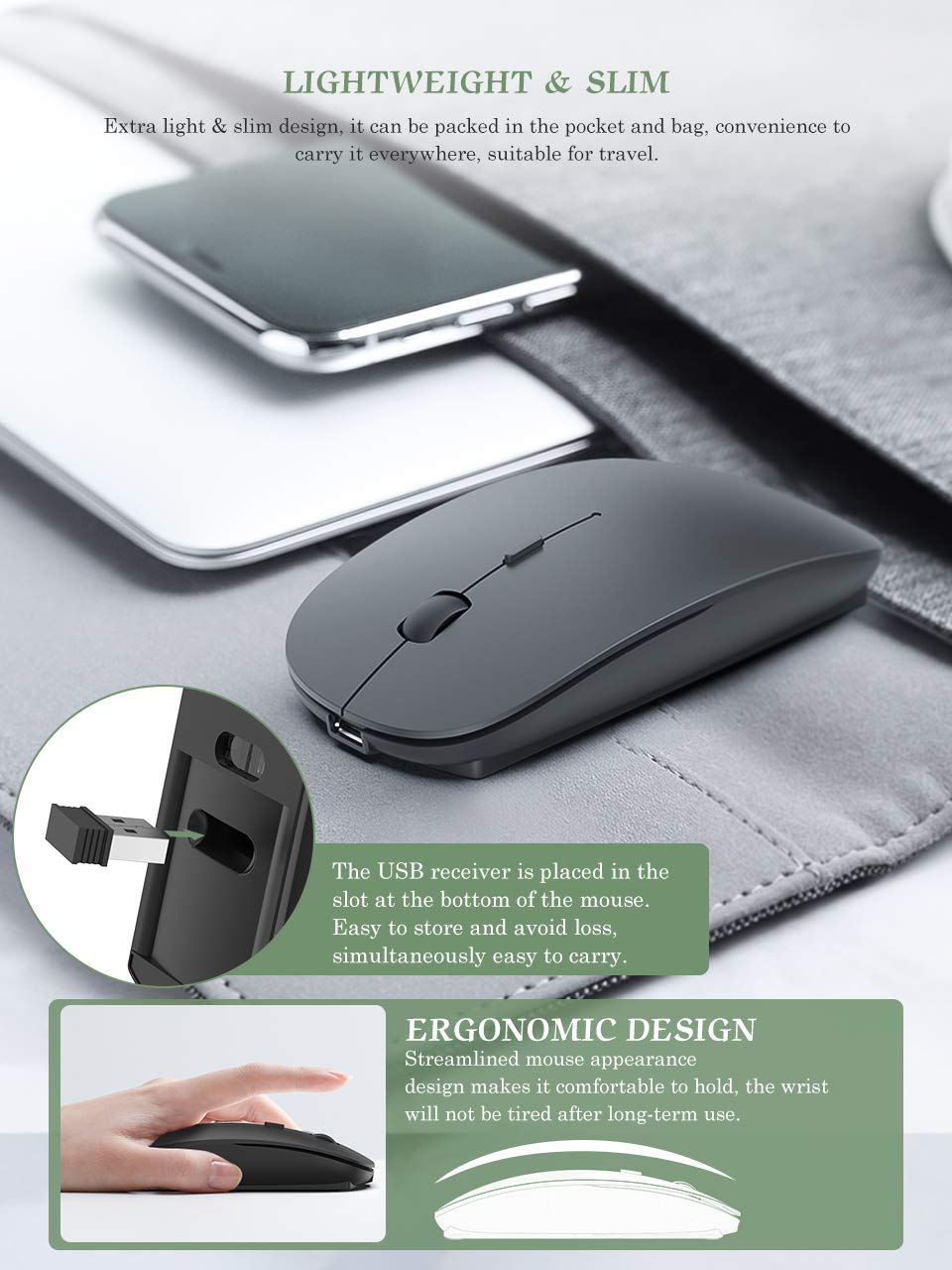




Color:Black How to use this wireless mouse: 1. If your computer is USB port, just take the USB receiver from the bottom of the mouse, then insert the USB receiver into the computer USB port. Then secondly turn on the power switch on the back of the mouse, when the mouse pointer appears on the computer screen, move your wireless optical mouse to check it works. 2. If your computer is Type-C port, you need to first insert the USB-C adapter into the computer and then insert the USB receiver into the USB-C adapter. Turn on the power switch and the mouse will work. 3. If you met anything trouble with the mouse, please feel free to contact customer service. Note: 1. In order to save space, the USB receiver is stored at the bottom of the mouse, please kindly check it. 2. The left and right button of the mouse is quiet (relatively quiet not absolutely). The scroll is silent when you roll it, but it will make a sound when you press it. 3. To ensure a better signal transmission, please confirm that there's no obstacles or electromagnetic wave around the mouse. 4. Please kindly understand that Battery lifespan may vary with different user habit and battery capacity. Package Included: 1 x Rechargeable wireless mouse. 1 x USB receiver(at the bottom of the mouse) 1 x USB charging cable 1 x USB C Adapter(in the package) 1 x Instructions
Trustpilot
2 weeks ago
2 weeks ago