Customer Services
Copyright © 2025 Desertcart Holdings Limited
Desert Online General Trading LLC
Dubai, United Arab Emirates








🎉 Elevate Your Entertainment Experience!
The PONYBRO 4K 60Hz HDMI Switch is a versatile 5-port switcher that allows seamless connection of multiple HDMI devices to a single display. With support for stunning 4K resolution at 60Hz, HDR, and Dolby audio formats, it’s perfect for gamers and movie enthusiasts alike. The device features easy switching methods, including remote control, and comes with a 2-year warranty for peace of mind.


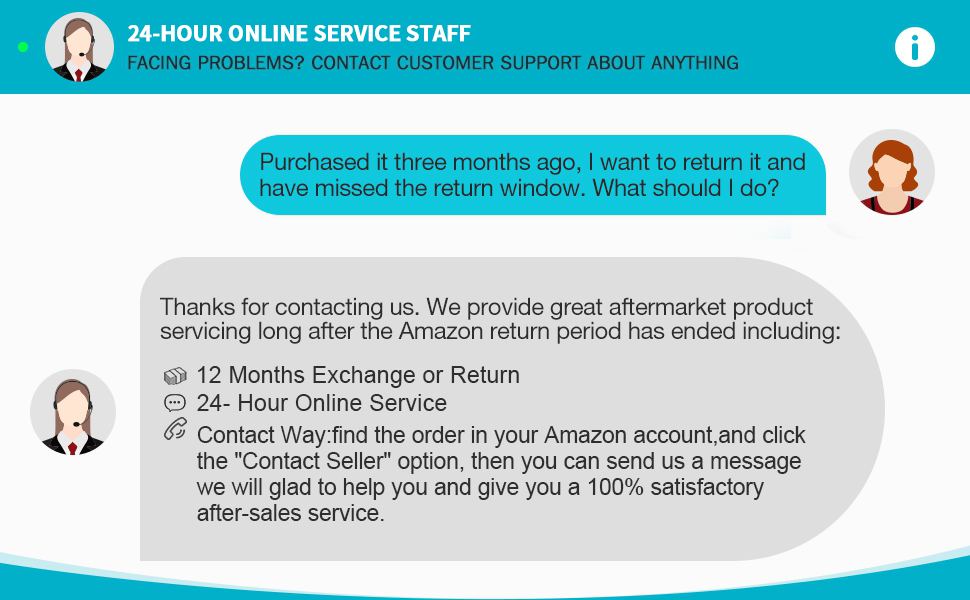








| Brand | PONYBRO |
| Manufacturer | PONYBRO Direct |
| Model | HDSW0015M1 |
| Product Dimensions | 16 x 6.35 x 2.03 cm; 226.8 g |
| Batteries | 1 CR2 batteries required. (included) |
| Item model number | HDSW0015M1 |
| Operating System | TV OS |
| Compatible Devices | DVD Player, Laptop, Monitor, PC, Projector, Television |
| Batteries Included | Yes |
| Batteries Required | Yes |
| Battery cell composition | Lithium Manganese Dioxide |
| Type of cable or wire | HDMI |
| Number of Ports | 5 |
| Does it contain liquid? | No |
| Includes Rechargeable Battery | No |
| Manufacturer | PONYBRO Direct |
| Item Weight | 227 g |
Trustpilot
3 weeks ago
1 month ago