Customer Services
Copyright © 2025 Desertcart Holdings Limited
Desert Online General Trading LLC
Dubai, United Arab Emirates










🚀 Elevate Your Workspace with the Ultimate USB-C Docking Station!
The WAVLINK USB C Docking Station is a versatile 13-in-1 hub designed for USB-C laptops, featuring dual HDMI and DisplayPort outputs for triple display capabilities, 87W power delivery for fast charging, and multiple USB ports for seamless data transfer and connectivity.










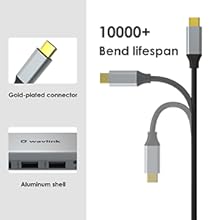

Trustpilot
3 weeks ago
1 day ago