Customer Services
Copyright © 2025 Desertcart Holdings Limited
Desert Online General Trading LLC
Dubai, United Arab Emirates





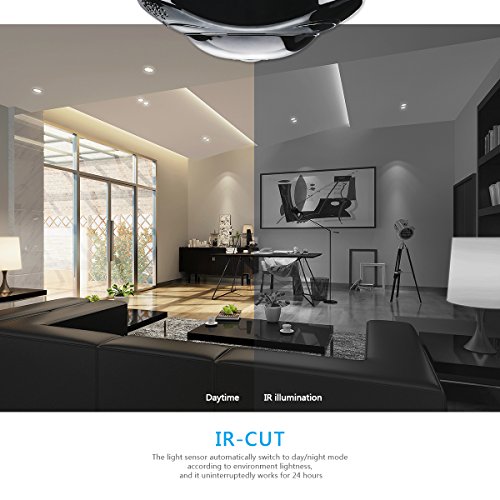


Professional Home Security Solution LuluC Wireless wifi Camera is ideal suited to home usage. You can watch room, baby, pet, elder person at anytime and from anywhere,you can share to the other three through APP(Yoosee). Support up to four devices at the same time. How to use LuluC security camera? 1.Plug in Power to Camera--Please note that no rechargeable battery built-in, it comes with a US plug to keep your camera running all the time. 2.Download APP (Yoosee)--you could scan the QR-codes or follow the website and apps stores. 3.Register your device- -give your email, then make a new password and you're set. It would sound off and telling you it's ready for Configuration(select AP connection), you can go ahead and click on it as it was prompted. 4.Select the WI-FI of the device--Look under the camera and you can see the product ID number ,The device WI-FI is named by the ID. You can find and Click it,waiting for connection and It will be successfully connected within 1 minute. Importance: 1.Please follow the manual,select 【AP connection】 2.Do not support 5GHz network 3.It's easy as 1-2-3-4 if you follow the steps.If you have any question, please feel free to cantact us.We will guide you installing the device 4.When matching the device, there is a pin hole and a tool that you can insert into the socket in the side of the camera to reset its default settings. Package List: 1 * IP camera 1 * Power Adapter 1 * Manual User Instruction 1 * Bracket
Trustpilot
1 month ago
4 days ago