Customer Services
Copyright © 2025 Desertcart Holdings Limited
Desert Online General Trading LLC
Dubai, United Arab Emirates







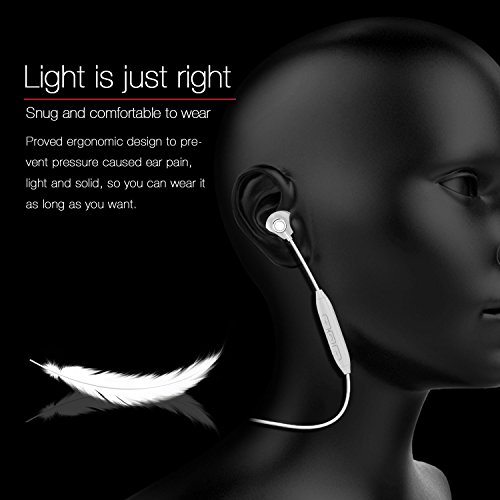

Multiple Functions Answer calls and Hang up calls: Press the multi-function button(MFB). Reject calls: Press the multi-function button(MFB) about 3 seconds. Redial the last outgoing calls: Double press the multi-function button(MFB). Change songs: Press the "volume+" or "volume-" about 2 seconds to change to the next or last song. Change the language: Double click the middle button under the pairing mode(Do not connect with the phone or other Bluetooth device when changing the language) How to pair up with two devices 1.Press the MFB Button about 3 seconds to turn on the headphones until the blue light flash 3 times. 2.Turn on the Bluetooth of your phone or other devices when the red and blue light of the headphones flash alternatively . 3.Search the "x25" on your phone or other devices and connect it with the headphones. 4.Turn off the Bluetooth of the first phone and repeat the above steps with a second phone. Smaller Control button The control button (MFB) is smaller than the ones of other Bluetooth headphones and makes the headphones more balanced while working out and running. Connect 2 devices at the same time: This Bluetooth headset can pair with 2 phones at the same time, which make it easy to avoid the missing calls if you have 2 phones Specification: Verson:Bluetooth V4.1 Battery: Rechargeable lithium-polymer battery Bluetooth Profile: A2DP/AVRCP/HSP/HFP/APT-X Call Time: about 3.5 hours Play time: about 3 hours Standby time: about 60 hours Charging time: about 1.5 hours Warranty 30 day of refunds or returns without any condition. 2 year Warranty ensures the 100% satisfaction of our every customer.
Trustpilot
1 month ago
2 weeks ago