Customer Services
Copyright © 2025 Desertcart Holdings Limited


🚀 Upgrade your speed game — don’t get left behind!
The ORICO O7000 2TB NVMe SSD leverages PCIe Gen 4x4 technology to deliver ultra-fast read speeds up to 7000MB/s and write speeds up to 6500MB/s. Equipped with an advanced aluminum heatsink and thermal pads, it ensures stable performance during intensive tasks. Compatible with macOS, Windows, and PS5 (with heatsink adjustment), this M.2 2280 SSD features smart caching and multiple data protection mechanisms, making it an ideal choice for gamers, creators, and professionals seeking high-capacity, reliable, and blazing-fast internal storage.








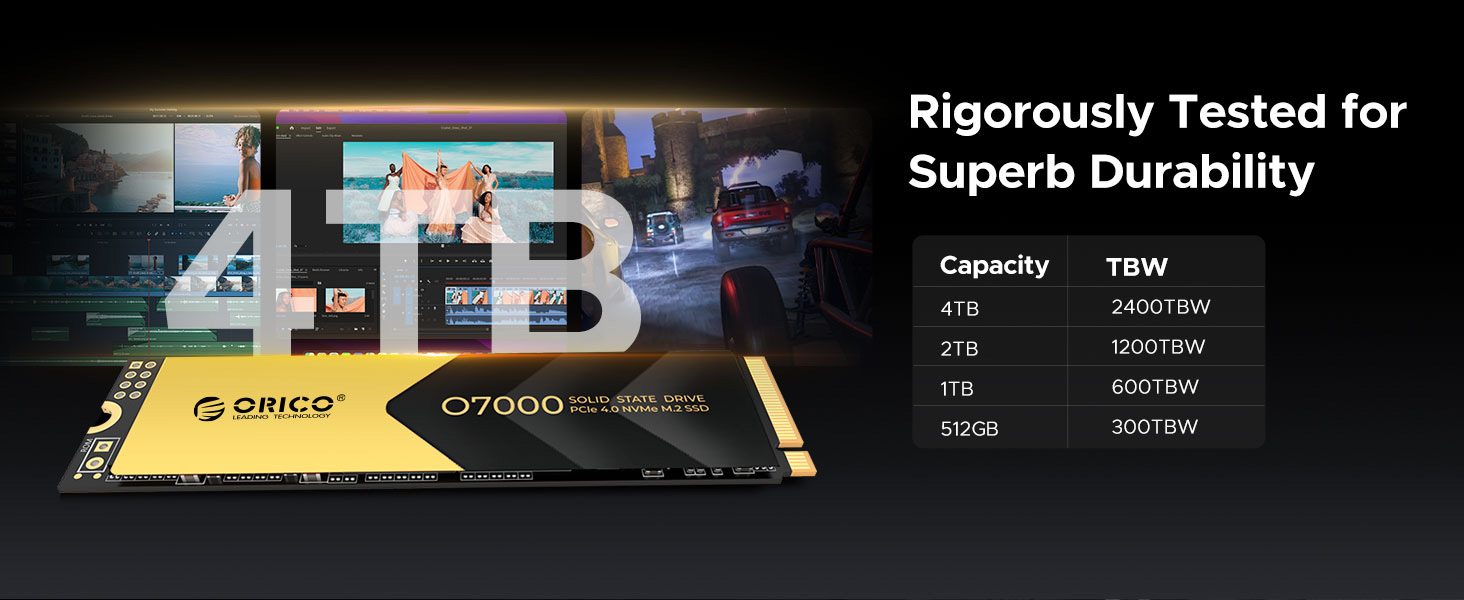




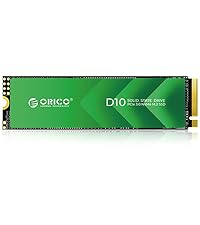




| ASIN | B0CQM3HG5S |
| Best Sellers Rank | #264 in Internal Solid State Drives #2,998 in Computer Internal Components |
| Brand | ORICO |
| Color | Black |
| Customer Reviews | 4.6 4.6 out of 5 stars (1,416) |
| Date First Available | December 19, 2023 |
| Flash Memory Size | 2 TB |
| Hard Drive | 2 TB Solid State Drive |
| Hard Drive Interface | PCIE x 4 |
| Hardware Platform | x86_64 |
| Item Dimensions LxWxH | 2.36 x 0.39 x 0.39 inches |
| Item Weight | 0.124 ounces |
| Item model number | O7000-2TB |
| Manufacturer | SHENZHEN ORICO TECHNOLOGIES CO.,LTD |
| Product Dimensions | 2.36 x 0.39 x 0.39 inches |
| Series | O7000-2TB |
T**.
It's not magic, but pretty fast. Solves some laptop expandability issues. Recommend.
Have a laptop that came with limited expandability and only one small SSD. It was okay, but I wanted more storage capacity (2TB) while retaining the speed of a PCIe SSD as my only drive. Price was right. Easily installed. Reformatted everything including fresh Win 11 install. Then loaded all previous Library folders on this drive. Works great and has more than another TB of storage remaining. Comes with an aluminum heat sink with silicone conductor strips that protect the SSD. When the heat sink is installed over the PCIe board, it's only a little thicker (perhaps double the thickness) of the board. It all fit fine within my small laptop and no extra cooling provisions required. Jury is still out on how long this will last, but so far, I'm pleased. Seems to be going strong and is plenty fast for a home PC. Recommend.
V**E
Good product, reasonable price
I used the drive in a sabrent enclosure on my Mac. After I formatted the drive to exfat it worked just like any add on drive. I’m planning to use the extra space for Final Cut projects. The drive seems to be well made and installed without issue in my sabrent enclosure. I moved 10 gigabytes of video from a thumb drive to the new drive and it took a few minutes but that was the thumb drive slowing things down. There were no heat issues during the transfer. I’ll revisit the speed when I use the drive for creating finished video. I like it so far.
D**Z
Fast, great for windows, easy install with included items.
So far its been great and is very fast. I've been using it as the windows nvme drive and my system runs smootly. I use a second larger nvme for my actual storage and they both run perfectly. It's simple to install, considering they also include what you need to install it. It was perfectly compatible with my windows computer. The storage capacity is good for a main drive or if you don't have many thing you need to download.
A**N
Great price works great
Works perfectly
M**.
Not just 1TB they are actually 1024GB and you get about 24 gigs more space.
For the record, I am reviewing the: ORICO 1TB NVMe SSD PCIe 4.0- Up to 7000MB/s, M.2 SSD 2280 PCIe 4.0X4 Internal Solid State Drive SSD, Fast Heat Dissipation, Compatible with macOS Windows for Gamers and Creators-O7000 (1TB) I had purchased two other SSDs for my system then decided since I had space for (4) that I should get two more and run them in RAID 10 configuration, I only wish I had thought of that sooner. The other two SSDs configured to 938 ish gigs and the ORICOs configured out at 952 gigs after formatting. So, I am wasting about 46 gigs total in space that is lost to the Raid array. But honestly, that is not a problem with (4) 1TB SSDs I get 1.8ish TB of really fast RAID 10. More than enough given that I have an additional 2GB actual SATA drive installed as a backup drive where I store my music, pictures, videos, and documents. Everything else is on the RAID 10 and so far these are working great. They seem to be of high quality, I appreciated that they came with the covers, the screw, the screw driver and the thermal Tape too. Although I didn't need any of that as it all came with my mobo. I am impressed with the storage capacity, the others per-formatting were 1TB these were 1024 Gigs. So, they are actually larger than some of the others. Impressive read and write times too after installed. I highly recommend these.
R**N
Highly rated SSD at a great price.
This is a HIGHLY rated memory card and was listed at a LOW price on Amazon. This is one of the greatest ways for you to expand your laptop's memory. It doesn't require a technician for an electronics store to install either. Most installations can be found on the web and take only minutes to perform. Another option today is to make your own hi-end memory stick/USB plug-in. Amazon sells the USB enclosures, and using one of these takes away the panic or concern of goofing up your PC or its warranty. This is what happened to the one I purchased. It takes a matter of 10 minutes andyour ready to kuse after formatting. Go for it.
J**S
3 Month and 1 Year Review, Runs Hot, fixed.
Three-Month-Review. The SSD works well and is fast. However, it does run HOT internally. Normally the drive is running 67-68C deg. The high limit spec. is 70C deg. The drive is using the additional heatsink. Unfortunately, the drive sits in a low area on the motherboard that air blowing across it doesn't reach. Be aware of this possible condition if you are buying a drive. After a few months, I removed the supplied heatsink and added an aftermarket heatsink (Archgon Heatsink, Model HS-0130 Red) to this drive and now the temp runs 57-58 deg. One-Year-Review the drive is still running well with no problems.
L**A
Good for the price
Works how storage should. I got it on sale for 100 bucks, pretty good deal.
N**N
ممتاز وفخم جدا للسوني
A**S
Ich habe mir die ORICO M2 SSD 4TB zugelegt, da ich eine leistungsstarke und zuverlässige Speicherlösung für meinen Gaming-PC und meine PS5 gesucht habe. Nach mehreren Wochen intensiver Nutzung kann ich sagen: Diese SSD überzeugt auf ganzer Linie! Blitzschnelle Geschwindigkeiten – Perfekt für Gaming & Videobearbeitung. Mit einer Lesegeschwindigkeit von bis zu 7000 MB/s und einer Schreibgeschwindigkeit von ca. 6500 MB/s gehört die ORICO O7000 zu den schnellsten SSDs auf dem Markt. Spiele auf meiner PlayStation 5 laden in Sekunden, und selbst große 4K-Videos werden ruckelfrei bearbeitet und gespeichert. Perfekte Kompatibilität mit der PlayStation 5. Der Einbau in die PS5 war absolut einfach. Die Konsole erkannte die SSD sofort, und nach der Formatierung hatte ich 4TB zusätzlichen Speicherplatz für meine Spiele. Jetzt kann ich mehr Games direkt auf der Konsole speichern, ohne mir Gedanken über Platzprobleme machen zu müssen. Effektive Kühlung – Stabile Leistung auch bei hoher Belastung. Ein riesiger Pluspunkt dieser SSD ist der integrierte Kühlkörper, der die Temperatur niedrig hält. Selbst bei intensiven Gaming-Sessions oder beim Rendern großer Videodateien bleibt die SSD stabil und überhitzt nicht. Das verlängert nicht nur die Lebensdauer der SSD, sondern sorgt auch für eine gleichmäßige und zuverlässige Performance. 4TB Speicher – Mehr als genug Platz für alle Anwendungen. Mit 4TB Kapazität habe ich endlich genug Platz für meine gesamte Spielebibliothek, große Video-Projekte und hochauflösende Dateien. Gerade für Content Creator und Gamer ist das ein riesiger Vorteil, weil man nicht ständig Speicherplatz freiräumen muss. Fazit – Eine Top-SSD für Gamer, Kreative und Power-User. Die ORICO M2 SSD 4TB ist eine hervorragende Wahl für alle, die eine ultraschnelle, zuverlässige und kühlbleibende SSD suchen. Egal, ob für Gaming, Videobearbeitung oder professionelle Anwendungen – diese SSD liefert konstant beste Performance.
P**E
Disco SSD tipo Estado sólido NVMe PCIe 4.0 con muy rápidas velocidades y desempeño muy rápido y eficiente; Unidad muy recomendable !!!
W**R
outstanding - fast and cheap, no issues so far despite MS meddling. Recommended
H**M
It works perfect
Trustpilot
2 weeks ago
2 months ago