Customer Services
Copyright © 2025 Desertcart Holdings Limited






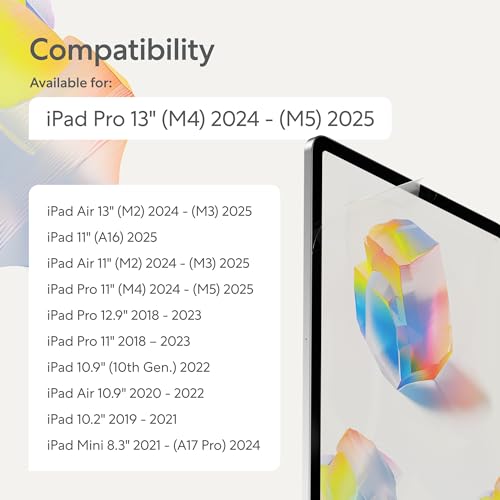


🖋️ Transform your iPad into a creative powerhouse with Paperlike 2.1 – where digital meets the soul of paper.
The Paperlike 2.1 Screen Protector for iPad Pro 13” (2024/25) delivers a premium paper-like texture using advanced Nanodots technology, enhancing precision for Apple Pencil users. It offers robust scratch and smudge resistance while preserving vibrant screen clarity. Ultra-thin at 0.095mm, it meets Apple’s accessory standards, reducing stylus tip wear and ensuring long-lasting durability. The package includes two protectors and a bubble-free installation kit, making it ideal for professionals seeking a seamless blend of protection and authentic writing experience.












| ASIN | B0D4B1JBH1 |
| Best Sellers Rank | 4,654 in Computers & Accessories ( See Top 100 in Computers & Accessories ) 92 in Tablet Screen Protectors |
| Colour | Transparent |
| Customer Reviews | 3.9 3.9 out of 5 stars (7,717) |
| Date First Available | 16 May 2024 |
| Item Weight | 30 g |
| Item model number | PL2A-13-24 |
| Product Dimensions | 24.6 x 17.7 x 1.27 cm; 30 g |
| Special features | High Definition Clarity |
| What’s in the box | Paperlike 2.1 |
R**H
Good quality
Good quality, actually feels like drawing on paper. A bit fiddly to install.
L**N
1 star reviews are not fair at all
If you follow the official help video on youtube you will not fail to apply the screen protector to the ipad, there will be no bubbles and the screen will be applied evenly on all sides. Also you have to do it in a daylight with minimum dust in the air, and closed windows if it's windy. I managed to do it dust and bubble free in my bedroom. If you have bad eyesight I assume you have glasses so you should put them on. Face the screen to the window as the dust speckles are visible in the reflection of the daylight. Watch the official tutorial video and follow it step by step. Ignore the negative feedback. I cannot review the longevity yet and the price is substantial, £17 per one film makes it most expensive, so for now I'm giving it five stars and time will tell.
S**S
Good once they’re on, but difficult to get on perfectly
Updated to say the company reached out and their customer service is exceptional so I’ve updated my review to reflect that This is a great product to use with the Apple Pencil. Writing is so much smoother, and it really is like writing on paper so I absolutely cannot fault that part. The issue I have, which is the same with any screen protector, is the application process. I appreciate all of the stickers, wipes and cloths that they’ve included to make the process as smooth as possible, but it’s still too fiddly. Even with all of that and following the instructions step by step, I’ve still got small bubbles with the odd speck of dust. The problem is, there’s still too much fiddling between peeling the backing off and sticking it on the iPad, and where the stickers hold the cover in place, it’s still a bit flimsy, and by the time you’ve positioned it right, another speck of dust has found its way between the iPad and cover. I wish they would follow what some brands do and have an applicator that goes over the top of the iPad, then you just place the cover on top of that and it’s automatically in the right place. I wasted one of the covers and while the second attempt was better, there’s still a couple of tiny bubbles. I’m sure with a few extra attempts I’d get it but for the price they cost, I can’t afford to waste them.
M**N
Avoid. Total waste of money. Very disappointed
I’m very disappointed with this product having seen it on Mark Ellis’ YouTube channel where he praised it a great deal. £35 and a total waste of money. I have spent 45 mins trying to apply the screen protector (it comes with two and I have tried with both). It is simply impossible to make it apply effectively even when watching the online tutorial and following it step by step and being very patient. Bubbles everywhere that will not come out and the edge is not fully stuck down. Both screen protectors are now unusable. I am returning it in the hope I get a refund for what is, in my view, a faulty and unusable product. Avoid. ps I have only ever left a very small number of reviews for other products on Amazon and all other reviews have been five stars. I’m not someone who gives bad reviews routinely.
A**X
It kind of lives up to the hype around these "paperlike" screen protectors
I should've bought this sooner! I was using my apple pencil for over a year without a screen protector and noticed a few permanent scratches so I had to do something about it. After receiving this (very quick thanks to Amazon) installation was straight forward with a tutorial to help with the process. Please note that this will cause the screen to look a bit different, but not a huge deal I wouldn't imagine. Now let me get this straight, this does not feel exactly like paper, but it is "Paper-like" which lets you write more firmly without fear of damage and stops that annoying glass tapping sound - especially annoying when you're in a work meeting. Although one disappointing factor is how easily this has scratched, within about a week and a half of use, this has scratched quite a bit, as seen in the picture. However, there is a reason why these are easy and (relatively) cheaper to replace compared to the actual screen!
C**Y
Great screen quality, the worst application ever
Considering I'm pretty much almost flawless with all screen protector installations for all devices and materials, I struggled the most with this. Firstly, compared to the ESR paperfeel version, this is so much better. Closer to a matte screen protector. Doesn't distort images. However, for the price you pay -- you'd expect better installation. 1. The backing is waaaay too soft and floppy. Because the ipad is large, it's harder to get the installation right. It'll bubble any way you do it. A stiffer backing would have helped by 100%. 2. They could have added installation guides. It's big. It'll flop around. You need one end to anchor the screen protector. Have a look at ESR's way. It's flawless. As a result, I absolutely messed up the first one (ended up distorting the film) and then the second one had a billion bubbles, it took all of 3 seconds before I had to redo it and mess it up again. I would only really repurchase. this if the installation has been improved by adding the two things mentioned above. It's like driving a manual Mustang with the highest horsepower but you can only really drive a Honda Jazz automatic. Unless you've got magic hands or palms the size of an A3 paper, you'll struggle.
H**O
Excelente producto, una experiencia de escritura genial
M**K
Hey Jan! I love your paperlike 2.0! My only disappointment is : In myself! For not purchasing it sooner! It's an absolute dream to write on The nanodot technology is incredible! -- color retention → real! -- Apple Pencil Pro response → real!! HUGE difference between this and other paperfeel protectors. I was a fan of Paperlike since 2015 when a had an iPad Air 2 - it was an absolute dream to write on, I never experienced anything like it. I used it exclusively for years. Then, as visuals on the iPad were getting better - with the older version - of course there was more "rainbowing" & such. When I bought a very simple iPad 10 just for writing, a friend gifted me Astropad Rock, Paper, Pencil V2 -> liked the nano-cling technology it is really cool. Being able to take it off for everything else but writing was a huge plus at the time because there was nothing like this out there Long story short → I needed pencil grips to prevent my fingers from cramping → paperlike pencil grips are incredible! *** if you are a writer, you need these! My fingers no longer cramp and in my research these are the only ones that charge and have the squeeze and double tap work perfectly. These grips reminded me of paperlike's dedication to making quality products - I read about the paperlike 2.0 - nano dot technology- it was a no-brainer for me and I’m so grateful that I came back to this because once I read about the 93% color retention, I thought cool!!!  I like not having to remove it because I use my iPad for drawing and writing more than anything else. The installation to me is genius. It’s brilliant and I’m not quite sure why people have trouble with it. I think if you just watch the video first without even opening it. Yes, it's different. People are intimidated by different - they assume the worst before even trying it, setting themselves up for failure. If we are honest with ourselves , we know as humans me all have a tendency to do this from time to time. THANK YOU JAN!! I LOVE ALL OF YOU PRODUCTS!! Leah Ayelet. - Paperlike super fan💕
R**9
I was really looking forward to writing on my iPad and feeling like I was writing on paper. The reviews, for those few, who can get it on,are great, so I took the bullet. I wasted 40$ and 2 paperlike protectors. First steps of the installation are easy enough, like any other protector. But once you go to remove "2" aka "paperlike side" you are done, the whole thing comes off, paperlike and "foil" I took my time, was not in a rush, watched the video 3x before attempting it on my own. The paperlike came off both times. It's not worth it if you can't get it installed. You waste money, energy and end up with the same glass screen to started with. I wish I could have gotten it on, but the other reviews are right. Installation is hard, and may be 1/3 of them work out for a great experience. So disappointed UPDATE: I updated from 1 star to 5 stars. This is why... 1. Customer service is amazing, they contacted me after my initial review and sent me a replacement for free. It arrived in 2-3 days, so fast and efficient at no extra cost. 2. I realized it's not paperlike's fault. It comes down to storage/Amazon/heat. I believe the first one I got from Amazon wasn't stored properly and the two films were practically melted together, so they came off together. The paperlike I got from the company itself was a bliss of an installation. I followed the same steps as before, but ran into absolutely zero issues. 3. It really feels like you are writing on paper! And also like you are flipping real pages in a way? It has a different feel when scrolling through pages (left/right) that's similar to paper ..you just have to try it, hard to explain lol Only con is the slight opacity it brings to the screen. About 5-10% opacity, but Ill get used to it cause the trade off it's absolutely worth it. Biggest lesson here, order directly from paperlike, follow the video and you'll have no issues ...and if you do, they got your back ;)
D**S
Not only makes it possible to write using the Apple Pencil, it gets rid of glare, smudges and fingerprints. Very easy to install as well.
T**T
Expensive product impossible to test properly because you cannot get rid of the bubbles during application. Frustrating and a waste of money!
Trustpilot
3 weeks ago
3 weeks ago