Customer Services
Copyright © 2025 Desertcart Holdings Limited
Desert Online General Trading LLC
Dubai, United Arab Emirates



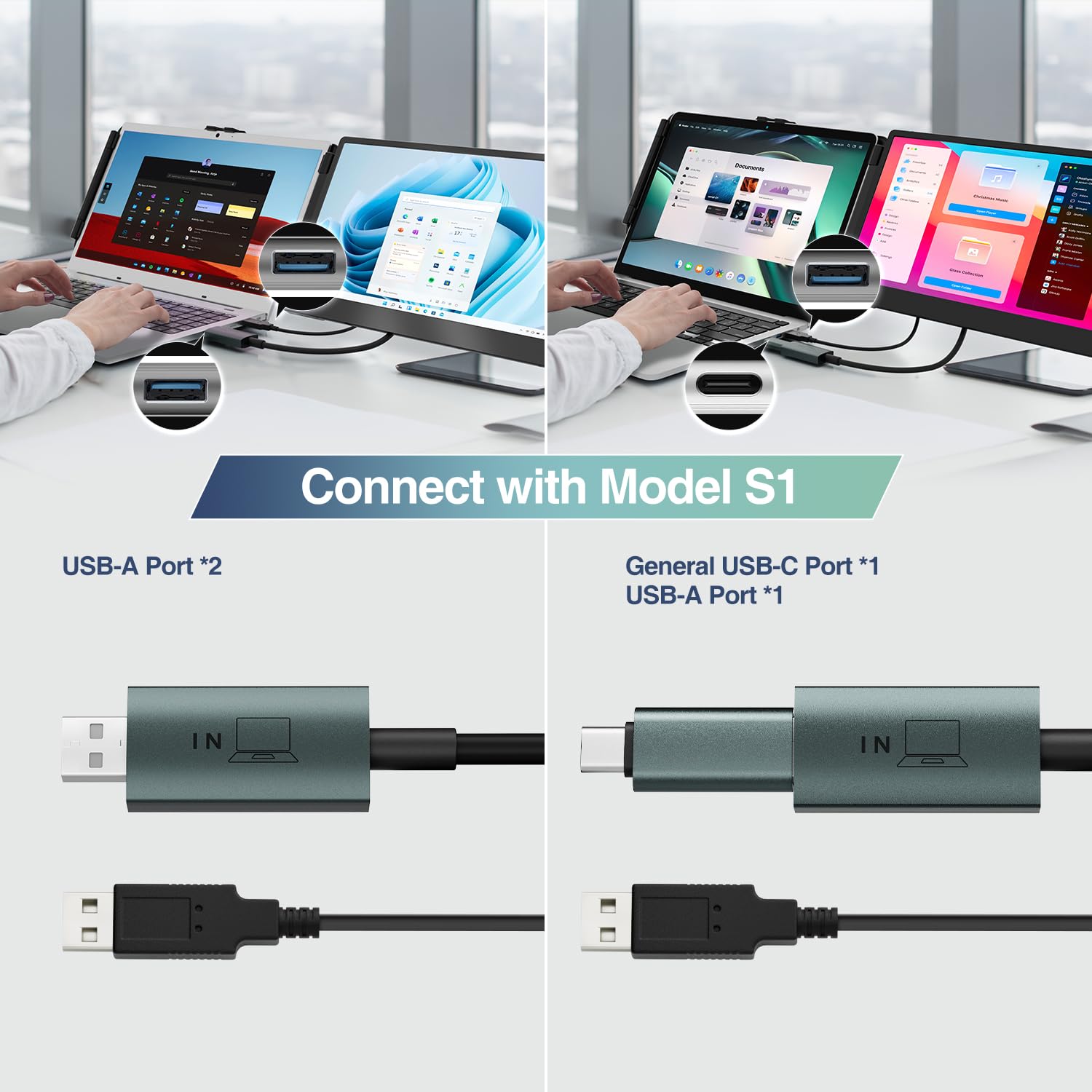

🚀 Elevate your workspace—expand beyond limits with Teamgee’s ultimate USB-to-video hub!
The Teamgee USB Data to Video Conversion Hub transforms your laptop’s USB port into a high-definition video output, supporting both MacBooks with M1/M2/M3 chips and Windows devices. Designed exclusively for Teamgee S1/S2/S3/S6 monitors, it requires a simple driver installation and an external 5V/2A power source to deliver seamless monitor expansion or duplication.




D**4
Multi-screens Are A MUST!
The additional screens are fantastic. They are best way to have a multi-screen set up while you're away from your home office. Not too heavy or bulky to travel with either.
E**Y
the price
Was a Great Item especially for the price
J**.
Did not work
Did not work. Instructions are very poor and written in pidgin English apparently. The only option to troubleshoot is through hotmail.
A**R
Finding the driver
This device needs a driver installed. When you first plug it in, it puts a notice on the screen with a QR code that seems it will take you to a driver. It just sent my phone to some odd link with a download available for screencasting or something nonapplicable. Good luck finding the driver anywhere on the Internet. The secret (at least on my pc) was to go ahead and plug it in. Then go to Explorer and open up the device you just plugged in as if it were a regular USB drive. There was a driver on there, just click on the .exe file and run it. After that it worked ok. The mouse is a little laggy dragging it across the monitor that is plugged in with this device. It is fine on the laptop monitor and another monitor plugged into the laptop by HDMI. But the monitor using this device is a little slower to respond.
Trustpilot
5 days ago
2 months ago