Customer Services
Copyright © 2025 Desertcart Holdings Limited
Desert Online General Trading LLC
Warehouse # 7, 4th Street, Umm Ramool, Dubai, 30183, Dubai


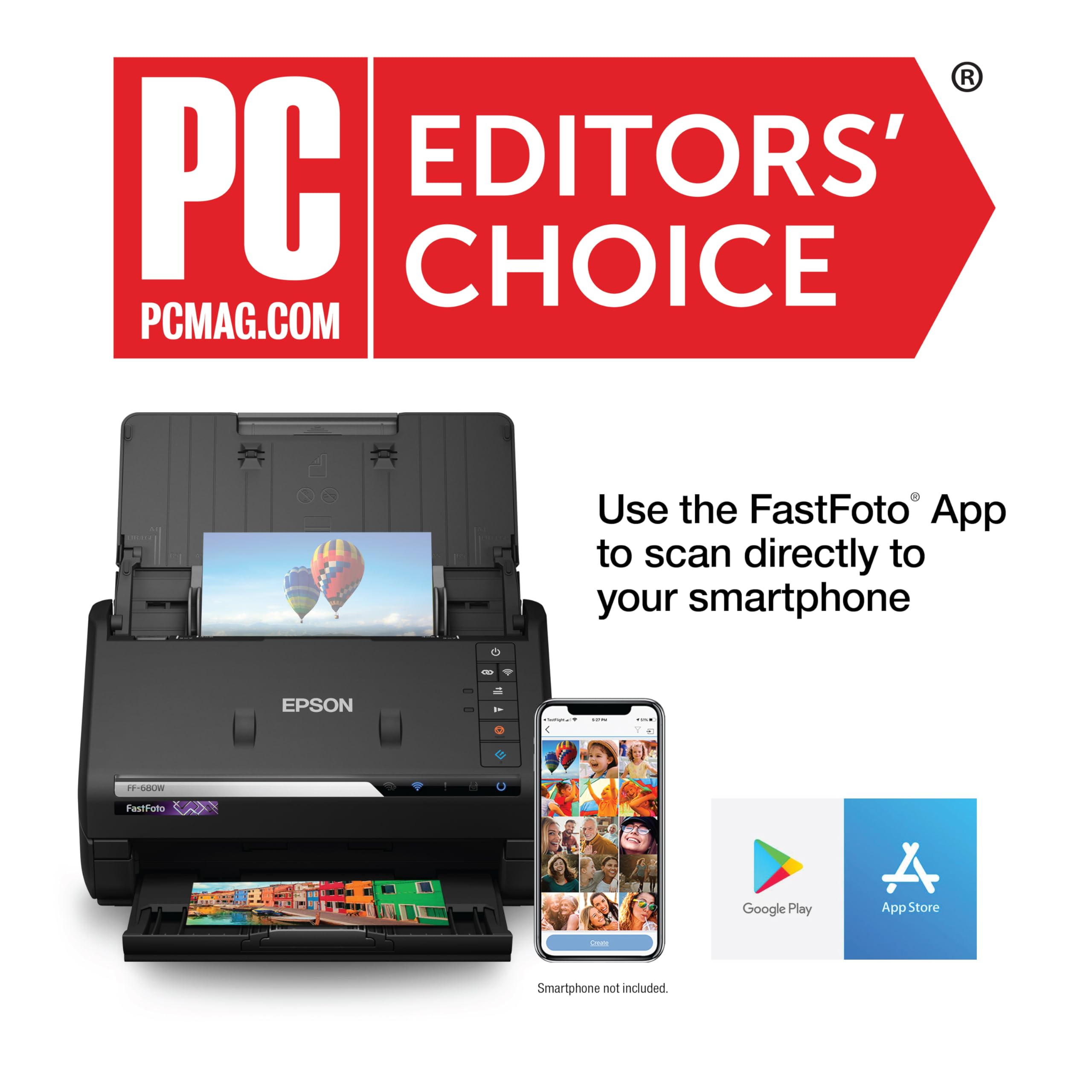




⚡ Digitize your memories at warp speed—because your stories deserve the spotlight!
The FastFoto FF-680W is the world’s fastest personal photo scanner, delivering high-speed wireless scanning at up to 1 photo per second with 300 dpi resolution. It supports batch scanning of up to 36 photos, auto-enhances images, and includes OCR for documents. With Wi-Fi connectivity and the Epson FastFoto app, it offers seamless sharing and backup, making it the ultimate tool for preserving and revitalizing your photo and document collections.



| Item Weight | 8.2 Pounds |
| Item Dimensions D x W x H | 6.7"D x 11.7"W x 6.8"H |
| Minimum System Requirements | Windows 7 |
| Color Depth | 24 bpp |
| Standard Sheet Capacity | 10 |
| Paper Size | Letter |
| Optical Sensor Technology | CIS |
| Light Source Type | LED |
| Connection Type | Wi-Fi |
| Resolution | 600 dpi |
| Supported Media Type | USB |
| Scanner Type | Photo, Document |
Trustpilot
1 week ago
2 weeks ago